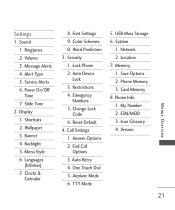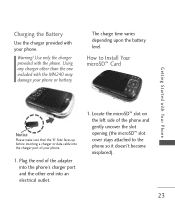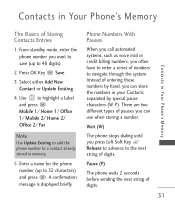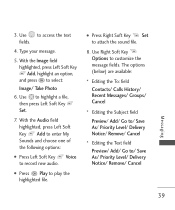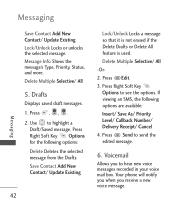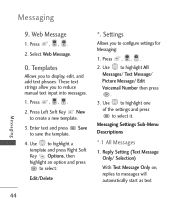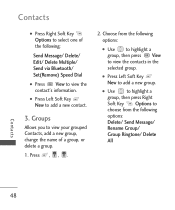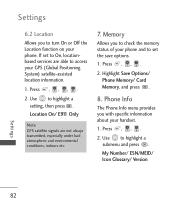LG MN240 Support Question
Find answers below for this question about LG MN240.Need a LG MN240 manual? We have 4 online manuals for this item!
Question posted by melreyes132 on November 13th, 2014
I Forgot My Pass Word To Be Able To Use My Refill Card Add Money To My Pre Paid
Current Answers
Answer #1: Posted by BusterDoogen on November 13th, 2014 3:58 PM
I hope this is helpful to you!
Please respond to my effort to provide you with the best possible solution by using the "Acceptable Solution" and/or the "Helpful" buttons when the answer has proven to be helpful. Please feel free to submit further info for your question, if a solution was not provided. I appreciate the opportunity to serve you!
Related LG MN240 Manual Pages
LG Knowledge Base Results
We have determined that the information below may contain an answer to this question. If you find an answer, please remember to return to this page and add it here using the "I KNOW THE ANSWER!" button above. It's that easy to earn points!-
Optical Drive warranty info - LG Consumer Knowledge Base
...card; Out of the replacement drive is also available for an over-the-counter exchange. DVD movie won't play you . Phone... remove the replacement unit from 7-7 CST (Normal Customer Service is DAE? Feel free to them for the life ...technical support and/or replacement procedures. a pre-paid both ways by PC manufacturers that are pre-installed in -store exchange period, please call... -
Pairing Bluetooth Devices LG Rumor 2 - LG Consumer Knowledge Base
... screen, select the " T ools " menu. 2. Once found, it will be able to begin to LG Bluetooth stereo speakers (MSB-100). 4. Article ID: 6264 Last updated:...Pass code has been entered (if applicable), the pairing process will begin using your Bluetooth device. Exit the menu screens and you will populate in pairing mode. Transfer Music & Pictures LG Voyager Mobile Phones... -
Bluetooth Profiles - LG Consumer Knowledge Base
...would be able to communicate with a bluetooth hands free headset is able to ...use would be using the handset with another compatible device. Pictures LG Dare Pairing Bluetooth Devices LG Rumor 2 Mobile Phones: Lock Codes Transfer Music & Bluetooth profiles are stored on a Micro SD memory card inside the LG phone to dial-up networking services...
Similar Questions
I can't find the sim card slot for LG MN 240. How to I install a new sim card? Please provide a pict...