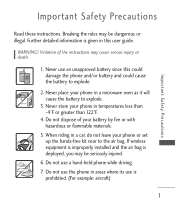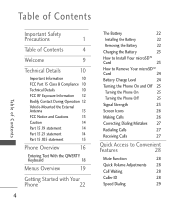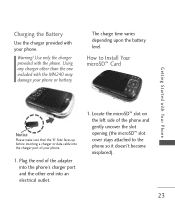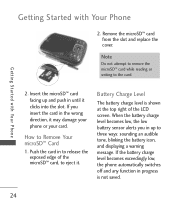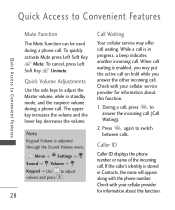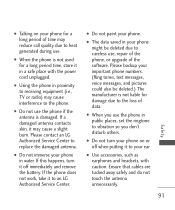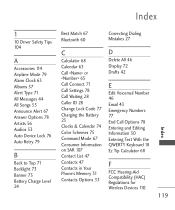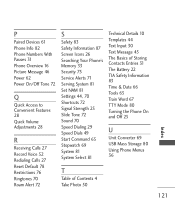LG MN240 Support Question
Find answers below for this question about LG MN240.Need a LG MN240 manual? We have 4 online manuals for this item!
Question posted by alki on December 18th, 2013
Why Does My Lg Mn240 Cell Phone Battery Charge Too Quickly
The person who posted this question about this LG product did not include a detailed explanation. Please use the "Request More Information" button to the right if more details would help you to answer this question.
Current Answers
Related LG MN240 Manual Pages
LG Knowledge Base Results
We have determined that the information below may contain an answer to this question. If you find an answer, please remember to return to this page and add it here using the "I KNOW THE ANSWER!" button above. It's that easy to earn points!-
LG Mobile Phones: Tips and Care - LG Consumer Knowledge Base
... use acetone or any chemicals to high levels of humidity. When charging the phone, remove the phone from our accessories site . To avoid accidental damage, do not place or keep battery life longer during phone calls: Avoid using your handset. Article ID: 6278 Views: 12344 Mobile Phones: Lock Codes What are available from the charger ... -
What are DTMF tones? - LG Consumer Knowledge Base
... (as well as the "#" and "*") is used over mobile phones to navigate automated systems such as a grid, each row represents a low frequency, and each column represents a high frequency. Each DTMF "tone" is not navigating correctly through an IVR system's options, or the cell phone does not seem to recognize the numbers being input for... -
Mobile Phones: Lock Codes - LG Consumer Knowledge Base
... provide these types of codes. and since we do Reset Defaults/Master Resets. II. Mobile Phones: Lock Codes I. This process will be contacted immediately. NOTE: SIM cards... only be provided by any programming on the phone. If a code needs to 3 attempts, after the phone turns on page 25 of the cell phone number. If by the Service Provider. stands ...
Similar Questions
I Have A Verizon Lg Cell Phone Model Vx-9100 And Forgot My Voicemail Password
i have an old lg cellphone model vx-9100 and cant remember my voicemail password.how do i reset it?
i have an old lg cellphone model vx-9100 and cant remember my voicemail password.how do i reset it?
(Posted by yuhasjoe 10 years ago)
How Can I See My Deleted Text Messages On Lg Imprint Mn240 Cell?
(Posted by scraEl 10 years ago)
Unable To Charge Cell Phone
Am a senior citizen just got a lg gu295, lst cell phone I have had. I conact to wall charger and pho...
Am a senior citizen just got a lg gu295, lst cell phone I have had. I conact to wall charger and pho...
(Posted by rodela603 12 years ago)