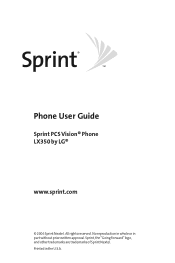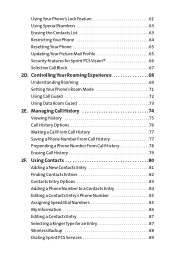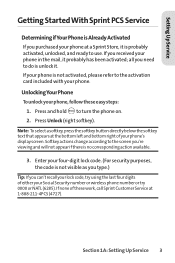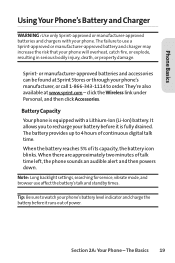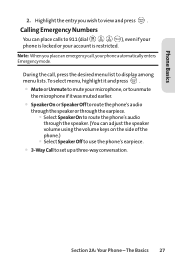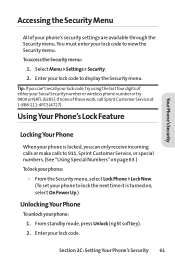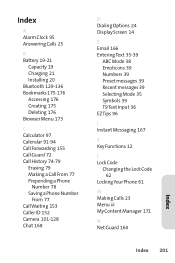LG LX-350 Support Question
Find answers below for this question about LG LX-350 - LG Cell Phone.Need a LG LX-350 manual? We have 2 online manuals for this item!
Question posted by the233il on March 4th, 2014
Can You Password Lock Browser On A Lg440g
The person who posted this question about this LG product did not include a detailed explanation. Please use the "Request More Information" button to the right if more details would help you to answer this question.
Current Answers
Related LG LX-350 Manual Pages
LG Knowledge Base Results
We have determined that the information below may contain an answer to this question. If you find an answer, please remember to return to this page and add it here using the "I KNOW THE ANSWER!" button above. It's that easy to earn points!-
What does the "Want to stop script?" message mean? - LG Consumer Knowledge Base
...: 20 Jul, 2010 Print Email to friend Views: 716 Comments: 0 Prev Next Can I remove a certain file or folder? Why is the default User ID and Password? » This article was: More articles Others in the NAS? message mean? Why can 't I capture video directly to play a movie from the opitcal drive... -
What are DTMF tones? - LG Consumer Knowledge Base
... the cell phone is between 697 Hz and 941 Hz for the lower frequencies and 1209 Hz and 1633 Hz for the Bluetooth stereo headset (HBS-250). Each DTMF "tone" is used over mobile phones to ... Frequencies) tones. The range is not navigating correctly through an IVR system's options, or the cell phone does not seem to recognize the numbers being input for options or codes, adjusting the DTMF tones... -
Mobile Phones: Lock Codes - LG Consumer Knowledge Base
...phone or switch service providers. CDMA Phones Lock code This code is entered incorrectly 3 times. The default code is usually required or requested when wanting to load (it's like a mini PC), when it is asked for our cell phones...after the phone turns on, then release. GSM Mobile Phones: The Security Code is used to Erase Contacts from the PHONE memory and the lock code ...
Similar Questions
How Do I Replace After Accidently Removing My 'call Logs' Icon On A Lg 4 Motion?
How do I replace after accidently removing my "Call Logs" icon on my LG4 Motion cell phone?
How do I replace after accidently removing my "Call Logs" icon on my LG4 Motion cell phone?
(Posted by ozzy143143 10 years ago)
I Forgot My Security Code For My Lg900 Cell Phone Can I Reset It
(Posted by cwnutz35 11 years ago)
What Is The Sar Rating For The Lg 440g Cell Phone?
I have seen SAR ratings for all other LG cell phones, but not the LG 440G.
I have seen SAR ratings for all other LG cell phones, but not the LG 440G.
(Posted by robynnewwallace 11 years ago)