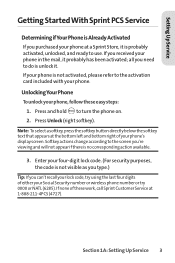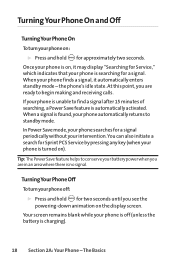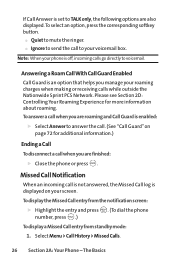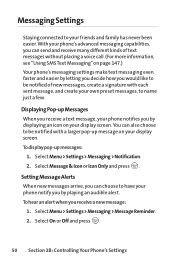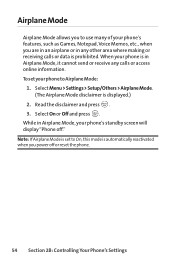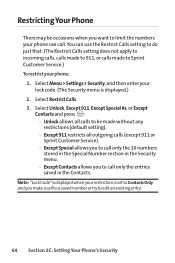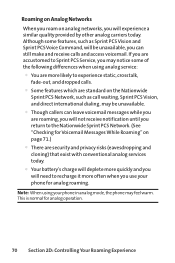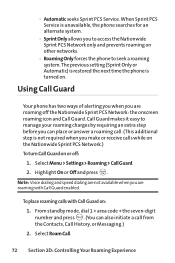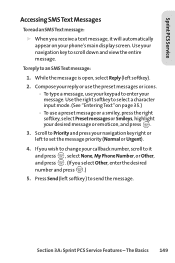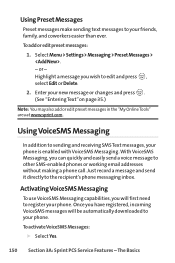LG LX-350 Support Question
Find answers below for this question about LG LX-350 - LG Cell Phone.Need a LG LX-350 manual? We have 2 online manuals for this item!
Question posted by Anonymous-117367 on July 31st, 2013
My Lg Phone Will Call Out But I Cant Receive Calls Or Texts
The person who posted this question about this LG product did not include a detailed explanation. Please use the "Request More Information" button to the right if more details would help you to answer this question.
Current Answers
Answer #1: Posted by TheWiz on July 31st, 2013 11:03 AM
It would be best to contact Straight Talk customer service about this. Contact information can be found here:
http://www.straighttalk.com/wps/portal/home/support/contactus
Related LG LX-350 Manual Pages
LG Knowledge Base Results
We have determined that the information below may contain an answer to this question. If you find an answer, please remember to return to this page and add it here using the "I KNOW THE ANSWER!" button above. It's that easy to earn points!-
TV:Audio Connections - LG Consumer Knowledge Base
... systems Article ID: 3061 Views: 1647 TV:AUDIO This is usually found on less-expensive receivers and amps (and on A/V equipment in pairs; This connector is the most common type of... called "phono plugs" or "phono jacks". Banana plug - After twisting the strands tight, you should use pulsating light, instead of the binding posts. left channel, right channel, and ground - Phone connectors... -
What To Do If You Smell Gas - LG Consumer Knowledge Base
... including cigarettes, candles, and fires. Follow the gas supplier's instructions. • Everyone in an expert. Go to recognize this smell. Otherwise, call your family should learn to a nearby phone and call the fire department. Quickly extinguish all gas appliances and the burners on your local gas utility to and can do not use... -
Bluetooth Profiles - LG Consumer Knowledge Base
...;an enabled device to send text and images to view a list of object push would be sending and receiving name cards or calendar events between the mobile phone and another compatible device. Bluetooth...a contact list between devices. One example of your name card, phonebook entries, and call history with a compatible headset. Article ID: 6256 Last updated: 13 Aug, 2009 Views: ...
Similar Questions
I Have A Lgl45c Smartphone And Cannot Receive Some Text Messages
(Posted by jcjsparks 10 years ago)
Lg Phone Wont Make Or Receive Calls !!!
HELP, my LG 3.o phone won;t make or receive calls, well. it will make connection, but i cant hear an...
HELP, my LG 3.o phone won;t make or receive calls, well. it will make connection, but i cant hear an...
(Posted by jbcrookaustx 10 years ago)
Lg Phone Incoming Call Has Voice Saying Call Instead Of Ring Tone How To Get Pho
how to get phone to ring
how to get phone to ring
(Posted by wakendagrl 11 years ago)
My Lg Phone
I stopped receiving calls on March 2, 2013. When ever someone calls it goes straight to voice mai...
I stopped receiving calls on March 2, 2013. When ever someone calls it goes straight to voice mai...
(Posted by valounide45 11 years ago)
Lgl45c Will Not Receive Calls Or Texts.
been on the phone with customer service for over an hour for the last 3 days, done everything they s...
been on the phone with customer service for over an hour for the last 3 days, done everything they s...
(Posted by phantasm27022 11 years ago)