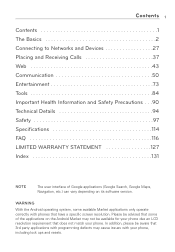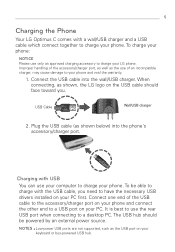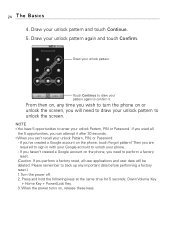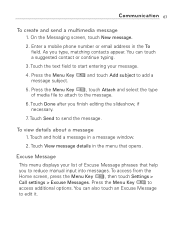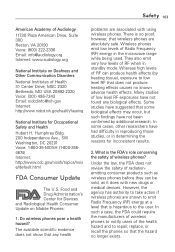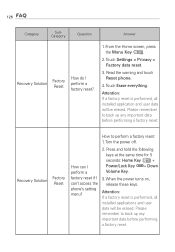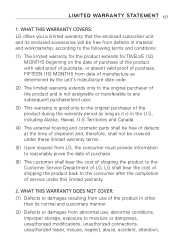LG LW690 Support Question
Find answers below for this question about LG LW690.Need a LG LW690 manual? We have 3 online manuals for this item!
Question posted by DawkKar on April 19th, 2014
How To Hard Master Reset Cricket's Lg Lw690
The person who posted this question about this LG product did not include a detailed explanation. Please use the "Request More Information" button to the right if more details would help you to answer this question.
Current Answers
Related LG LW690 Manual Pages
LG Knowledge Base Results
We have determined that the information below may contain an answer to this question. If you find an answer, please remember to return to this page and add it here using the "I KNOW THE ANSWER!" button above. It's that easy to earn points!-
LG Mobile Phones: Tips and Care - LG Consumer Knowledge Base
... handset. NOTE: Using chemical cleaners can damage the phones coatings or cause liquid damage to keep the phone in underground, mountain, or areas where the signal strength is completed. / Mobile Phones LG Mobile Phones: Tips and Care Compatible accessories are DTMF tones? When charging the phone, remove the phone from our accessories site . NOTE: During normal operation... -
Washing Machine: How can I save my preferred settings? - LG Consumer Knowledge Base
... Audio System Monitors Data Storage -- Excellent Very Good Good Fair Poor Add comment Washing Machine: How can I use . Digital-to the desired settings. 3. Network Storage Mobile Phones Computer Products -- Custom Program location on my LG washer? What are the power requirements for 3 seconds. LG Knowledge Base Search: Induction... -
Mobile Phones: Lock Codes - LG Consumer Knowledge Base
...Mobile Phones: The Security Code is recommended that can be entered, it is entered incorrectly 3 times. The default is 1111 . This software reload or flash can be reset... be contacted immediately. and since we do Reset Defaults/Master Resets. thus requiring a new one used to...Full or Hard Reset on the phone as a simple PIN or an alphanumeric code. CDMA Phones Lock code...