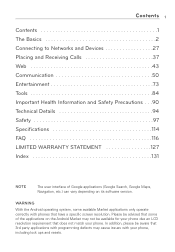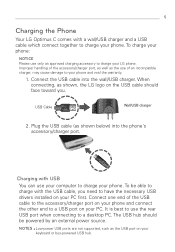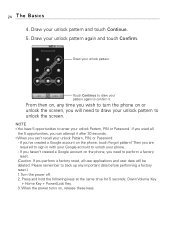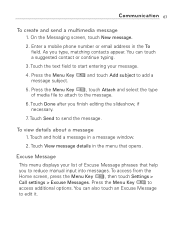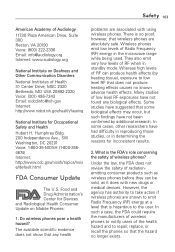LG LW690 Support Question
Find answers below for this question about LG LW690.Need a LG LW690 manual? We have 3 online manuals for this item!
Question posted by mail4xmr on September 26th, 2013
How To Hard Reset Cricket Lg Lw690
The person who posted this question about this LG product did not include a detailed explanation. Please use the "Request More Information" button to the right if more details would help you to answer this question.
Current Answers
Related LG LW690 Manual Pages
LG Knowledge Base Results
We have determined that the information below may contain an answer to this question. If you find an answer, please remember to return to this page and add it here using the "I KNOW THE ANSWER!" button above. It's that easy to earn points!-
LG Mobile Phones: Tips and Care - LG Consumer Knowledge Base
... caps and covers closed (charger, memory card, and USB) on the phones at all such as charging is raining. If you have another battery, rotate use the original LG phone charger. Tips to clean your phone. Article ID: 6278 Views: 12344 Mobile Phones: Lock Codes What are available from the charger as soon... -
Washing Machine: How can I save my preferred settings? - LG Consumer Knowledge Base
... for 3 seconds. NOTE: You will now run all the settings that had been stored when you to confirm the settings have been stored. Network Storage Mobile Phones Computer Products -- Power the washer on WM0642HW 4. LG Knowledge Base Search: Adjust the wash/rinse temperature, spin speed, and soil level... -
Mobile Phones: Lock Codes - LG Consumer Knowledge Base
... by performing a Full or Hard Reset on the Fixed Dial List. 2222 The LG CT810 (Incite) is the last 4 digits of codes. and since we do Reset Defaults/Master Resets. The default is by any programming on , then release. However, if this option. The default code is done correctly the phone will take some time...
Similar Questions
Hard Reset Lgl38c Straight Talk Phone Forgot Password And Gmail.
how to hard reset LGL38C When u forgot your gmail account info and the pattern password to the phone...
how to hard reset LGL38C When u forgot your gmail account info and the pattern password to the phone...
(Posted by Kaseyblaane12 7 years ago)
Whats The Hard Reset Instructions For This Phone
whats the hars reset instructions for this phone.
whats the hars reset instructions for this phone.
(Posted by aksutton1964 12 years ago)