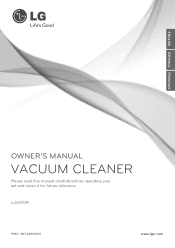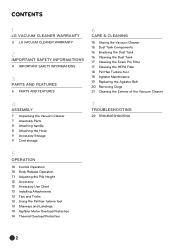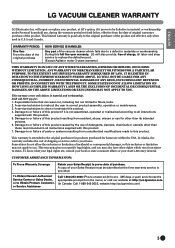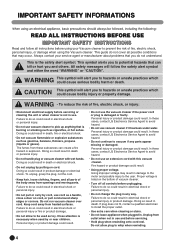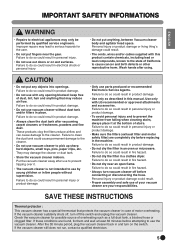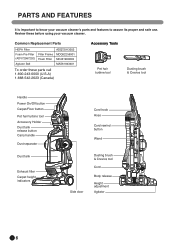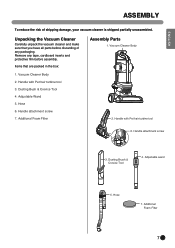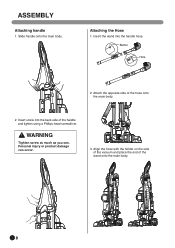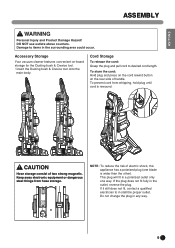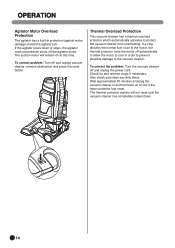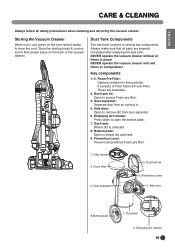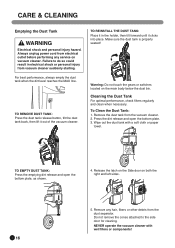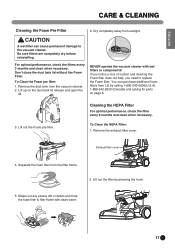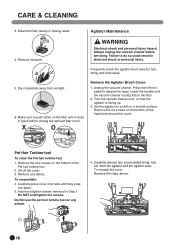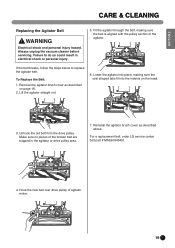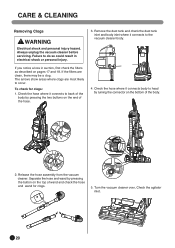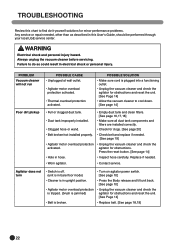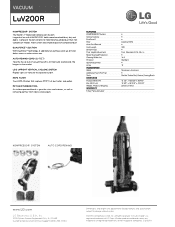LG LUV200R Support Question
Find answers below for this question about LG LUV200R.Need a LG LUV200R manual? We have 2 online manuals for this item!
Question posted by lilsheep on March 25th, 2012
Where To Purchase Replacement Hepa Filter
The person who posted this question about this LG product did not include a detailed explanation. Please use the "Request More Information" button to the right if more details would help you to answer this question.
Current Answers
Related LG LUV200R Manual Pages
LG Knowledge Base Results
We have determined that the information below may contain an answer to this question. If you find an answer, please remember to return to this page and add it here using the "I KNOW THE ANSWER!" button above. It's that easy to earn points!-
Leaking inside refrigerator - LG Consumer Knowledge Base
... Demo Mode on frequency of the compartment. / Refrigerators Leaking inside refrigerator 1. If the O Rings have to replace the filter every 6 months (will leak. Line the notches on the walls and floor of use). 8. The filter will need to lock and unlock it is normal. When the air cools, the moisture becomes liquid... -
VIDEO Refrigerator: Water Filter Change, Round Long Cartridge - LG Consumer Knowledge Base
... or the performance of the icemker or water dispenser decreases noticeably. Water filter light and "FILTER RESET HOLD 3SECS" text turn off with reset status. / Refrigerators VIDEO Refrigerator: Water Filter Change, Round Long Cartridge Replace the filter when the indicator light comes on to tell you need to replace the filter soon. 2. Water filter needs replacement once six months. -
LG Vacuum Maintenance - LG Consumer Knowledge Base
... dust reaches the max indicator on how much the vacuum is used they may need to remove it from the body of the HEPA filter thoroughly. Wash both sides of the vacuum cleaner. Article ID: 6459 Last updated: 08 Jul, 2010 Views: 114 LG Vacuum Belt Replacement / Vacuum LG Vacuum Maintenance How often should be cleaned at least...
Similar Questions
Looking For Adq72913302 Filter For Lg Luv200r
looking for 1-3 adq72913302 hepa filters for LG LUV200r
looking for 1-3 adq72913302 hepa filters for LG LUV200r
(Posted by PATRICKHIGGINS 4 years ago)
My Vacuum Is Not Picking Up Any Dirt And There's No Suction?
(Posted by carlos2lits17002 8 years ago)