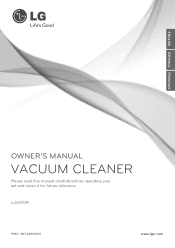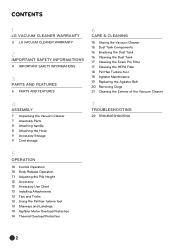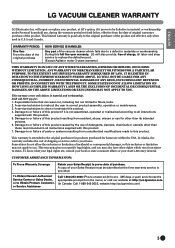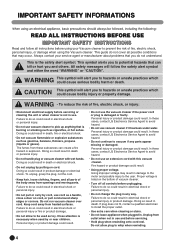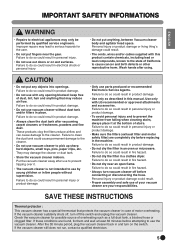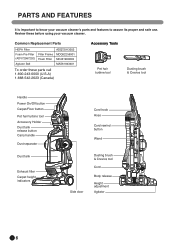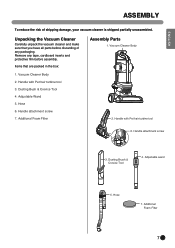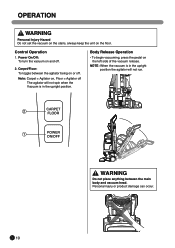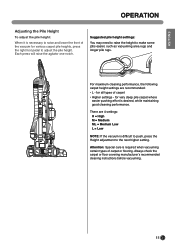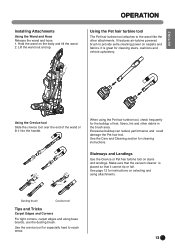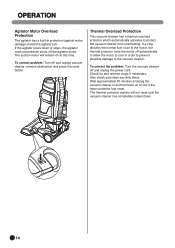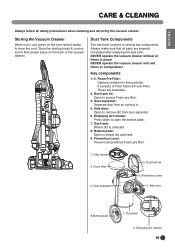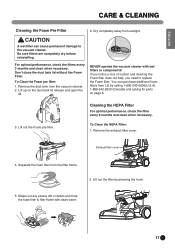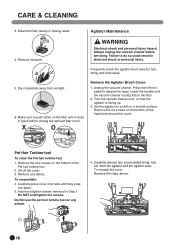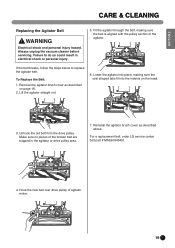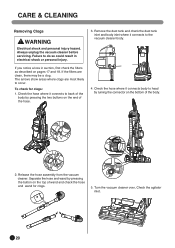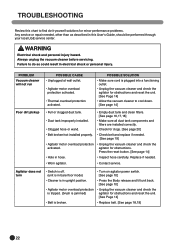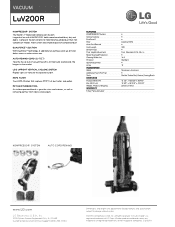LG LUV200R Support Question
Find answers below for this question about LG LUV200R.Need a LG LUV200R manual? We have 2 online manuals for this item!
Question posted by savath1355 on August 9th, 2013
Lg Luv200r, An Agitator Brush.
The person who posted this question about this LG product did not include a detailed explanation. Please use the "Request More Information" button to the right if more details would help you to answer this question.
Current Answers
Related LG LUV200R Manual Pages
LG Knowledge Base Results
We have determined that the information below may contain an answer to this question. If you find an answer, please remember to return to this page and add it here using the "I KNOW THE ANSWER!" button above. It's that easy to earn points!-
Cleaning your Plasma/LCD TV Screen - LG Consumer Knowledge Base
...products that your household vacuum cleaner's hose attachment on the lowest setting to clean out the vents found on low setting with the soft brush attachment to remove dust...Always Consult your Instruction Manual that your plasma TV operates without overheating. You can use vacuum attachments on lint and solution residue. ♦ / Monitors Cleaning your Plasma/LCD TV Screen... -
How to properly clean your dehumidifier - LG Consumer Knowledge Base
... on the dehumidifier will continue to remove from unit. Use a soft tooth brush or lint free dusting wand and gently dust debris from running continuously make sure that it will shut off during use the vacuum attachments to see if the drain hose is leaking due a bad connector, if this... -
LG Vacuum Belt Replacement - LG Consumer Knowledge Base
... the pulley section of the agitaor. The replacement belt should be ready to replace the belt unplug the vacuum cleaner from the belt. Once the belt is a tab on each end of the agitator that connect the cover to secure it 's power source. Replace the cover and the six screws to the...
Similar Questions
Looking For Adq72913302 Filter For Lg Luv200r
looking for 1-3 adq72913302 hepa filters for LG LUV200r
looking for 1-3 adq72913302 hepa filters for LG LUV200r
(Posted by PATRICKHIGGINS 4 years ago)
Problem With Floor Brush
my vaccuum is working but the floor brush stopped spinning. I thought the belt was bad but it looks ...
my vaccuum is working but the floor brush stopped spinning. I thought the belt was bad but it looks ...
(Posted by malikchris 11 years ago)
Does This Robot Get Bogged Down With Loose Dog Hair Wrapped Around Brushes?
I have 4 large breed double coated dogs whose continual shedding takes the form of huge "dust bunnie...
I have 4 large breed double coated dogs whose continual shedding takes the form of huge "dust bunnie...
(Posted by AliceinDallas 11 years ago)