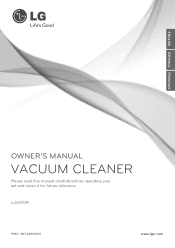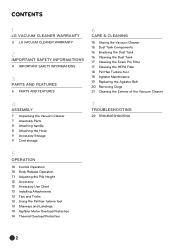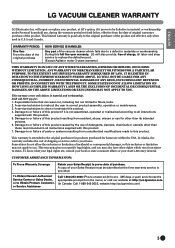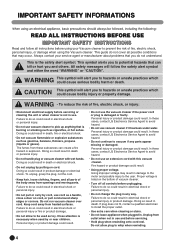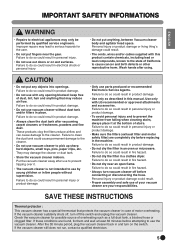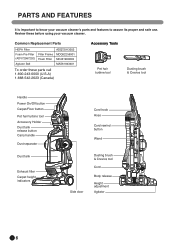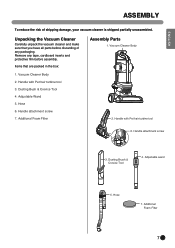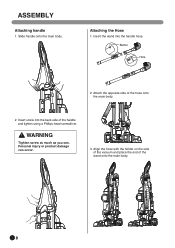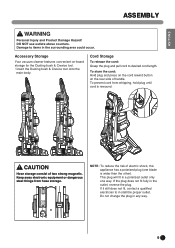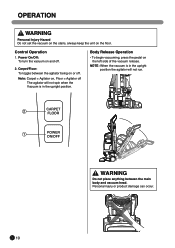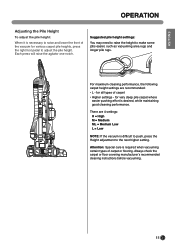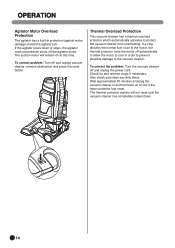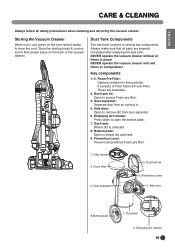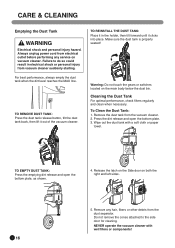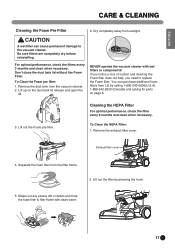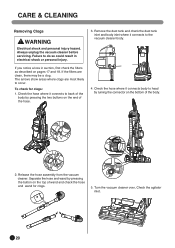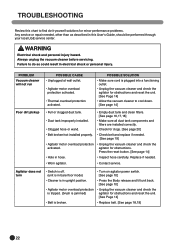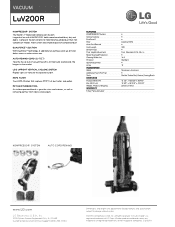LG LUV200R Support Question
Find answers below for this question about LG LUV200R.Need a LG LUV200R manual? We have 2 online manuals for this item!
Question posted by carlos2lits17002 on August 25th, 2015
My Vacuum Is Not Picking Up Any Dirt And There's No Suction?
The person who posted this question about this LG product did not include a detailed explanation. Please use the "Request More Information" button to the right if more details would help you to answer this question.
Current Answers
Answer #1: Posted by TechSupport101 on August 25th, 2015 10:02 PM
See the video here www.youtube.com/watch?v=BTrns1PDqAM or the article here http://www.repairclinic.com/RepairHelp/How-To-Fix-A-Vacuum-Cleaner/113-200-943272-/LG-Vacuum-cleaner-won-t-pick-up-no-suction-LUV200R for help with the suction issue.
Related LG LUV200R Manual Pages
LG Knowledge Base Results
We have determined that the information below may contain an answer to this question. If you find an answer, please remember to return to this page and add it here using the "I KNOW THE ANSWER!" button above. It's that easy to earn points!-
Cleaning your Plasma/LCD TV Screen - LG Consumer Knowledge Base
... on lint and solution residue. ♦ Use a vacuum on low setting with a cleaner picture. Do not spray any access dirt or dust found around the buttons on how often to... Cleaning your Plasma/LCD TV Screen How To Clean your screen to remove dirt and dust. ♦ Do not use vacuum attachments for your Instruction Manual that you did not purchase a cleaning kit ... -
Dehumidifier: Cleaning - LG Consumer Knowledge Base
... dusting wand and gently dust debris from the vents. Doing so may be off during use vacuum attachments to check proper function. After ensuring that no parts are recommended for the unit to...use any harsh chemicals. Remove the cover on a small cloth and allow to gently remove dust and dirt from unit. Article ID: 6448 Last updated: 01 Mar, 2010 Views: 866 Dehumidifier is running ... -
How to properly clean your dehumidifier - LG Consumer Knowledge Base
... all the parts are damaged and unit does not run never shuts off to gently remove dust and dirt from the air. - Check that it will shut the unit off Dehumidifier: Cleaning » Check the ... it is best that can use any cracks or has loose screws. Also, do not use the vacuum attachments to avoid overflow and damage. A 65 pint unit is used for leaks or cracks. ...
Similar Questions
Looking For Adq72913302 Filter For Lg Luv200r
looking for 1-3 adq72913302 hepa filters for LG LUV200r
looking for 1-3 adq72913302 hepa filters for LG LUV200r
(Posted by PATRICKHIGGINS 4 years ago)
Nozzle Assembly For My Lcv900b Kompressor Vacuum
Need to find a new nozzle assembly. Any suggestions?
Need to find a new nozzle assembly. Any suggestions?
(Posted by Jawelsh1126 9 years ago)
Motor For Kompressor Vacuum Cleaner
Hi am checking on a motor for a Kompressor LuV200r Vacuum cleaner P/No: MFL62800201 availablity and ...
Hi am checking on a motor for a Kompressor LuV200r Vacuum cleaner P/No: MFL62800201 availablity and ...
(Posted by shaddy41417 11 years ago)
I Have Suction From The Bottom Of The Vacuum But Not On The Hose Attachment?
(Posted by brianfmcgarry 11 years ago)