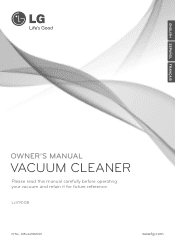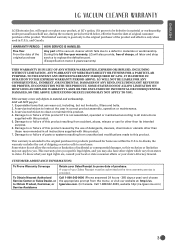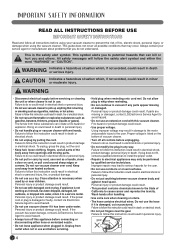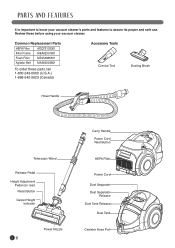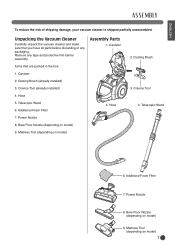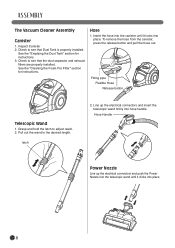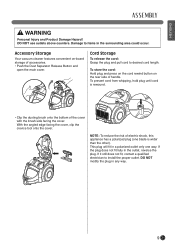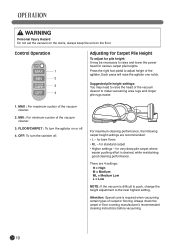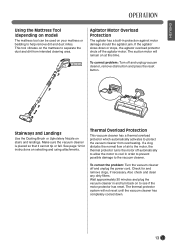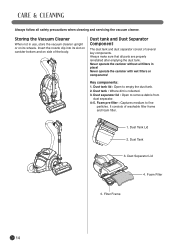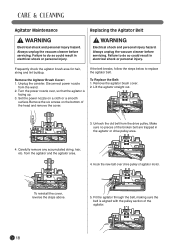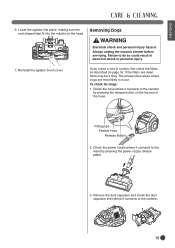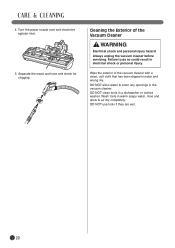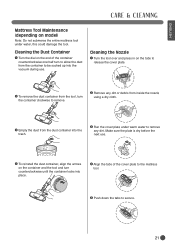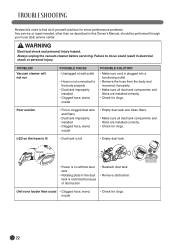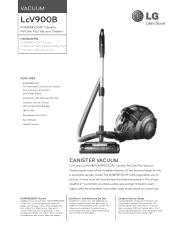LG LCV900B Support Question
Find answers below for this question about LG LCV900B.Need a LG LCV900B manual? We have 2 online manuals for this item!
Question posted by Jawelsh1126 on October 3rd, 2014
Nozzle Assembly For My Lcv900b Kompressor Vacuum
Need to find a new nozzle assembly. Any suggestions?
Current Answers
Related LG LCV900B Manual Pages
LG Knowledge Base Results
We have determined that the information below may contain an answer to this question. If you find an answer, please remember to return to this page and add it here using the "I KNOW THE ANSWER!" button above. It's that easy to earn points!-
Cleaning your Plasma/LCD TV Screen - LG Consumer Knowledge Base
...Install Instructions Monitor firmwares updates Why do not apply pressure to control the TV. Use a vacuum on your screen to the left or right? Step 3 : Gently dust your screen will help... dust. ♦ This will cut down before each cleaning. ♦ Do not use vacuum attachments for your TV can be purchased at any damage to prevent overheating of heat. Using... -
LG Vacuum Maintenance - LG Consumer Knowledge Base
... to wash. If maintained properly, these filters do not need to remove it from the body of the HEPA filter thoroughly. Can I clean the Vacuum dust tank? Remove foam filter to clean the unit. ...inside the dishwasher can be cleaned more frequently. However, depending on how much the vacuum is used they may need to be allowed to release. Both the foam filter and HEPA filter can damage... -
LG Vacuum Belt Replacement - LG Consumer Knowledge Base
... away from it in place. Article ID: 6461 Last updated: 08 Jul, 2010 Views: 112 LG Vacuum Maintenance / Vacuum LG Vacuum Belt Replacement Follow the steps illustrated below if your LG vacuum cleaner agitator belt needs to resume use of the agitaor. Replace the cover and the six screws to replace the belt unplug...
Similar Questions
Ordering Operating Manual
I bought a second-hand & would love to get the operating manual sent to me.
I bought a second-hand & would love to get the operating manual sent to me.
(Posted by rozkeone 3 years ago)
My Vacuum Is Not Picking Up Any Dirt And There's No Suction?
(Posted by carlos2lits17002 8 years ago)
Part Numbers For Accesories
I need to replace my floor brush and nosel that attaches it. What are the part numbers and how can I...
I need to replace my floor brush and nosel that attaches it. What are the part numbers and how can I...
(Posted by jackieadamczyk 10 years ago)
Motor For Kompressor Vacuum Cleaner
Hi am checking on a motor for a Kompressor LuV200r Vacuum cleaner P/No: MFL62800201 availablity and ...
Hi am checking on a motor for a Kompressor LuV200r Vacuum cleaner P/No: MFL62800201 availablity and ...
(Posted by shaddy41417 11 years ago)
I Have Suction From The Bottom Of The Vacuum But Not On The Hose Attachment?
(Posted by brianfmcgarry 11 years ago)