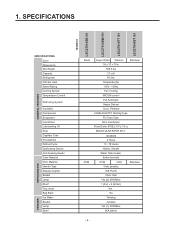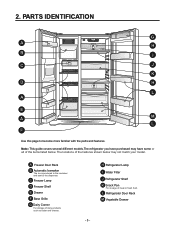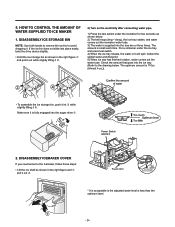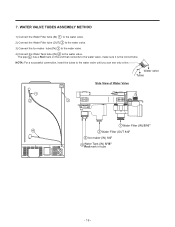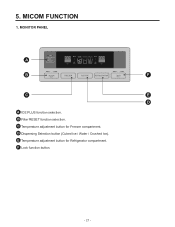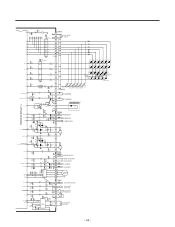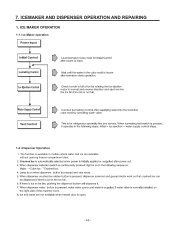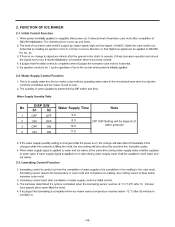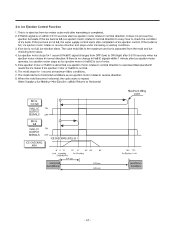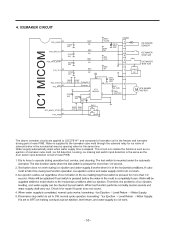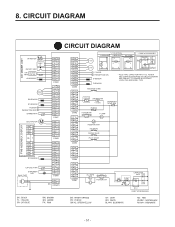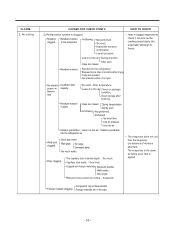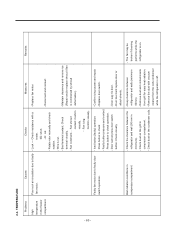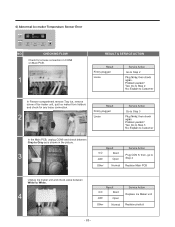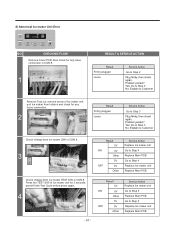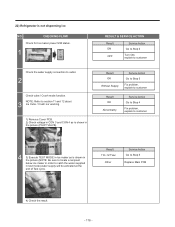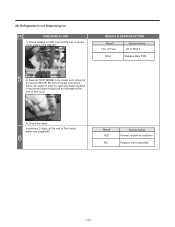LG LSC27914ST Support Question
Find answers below for this question about LG LSC27914ST.Need a LG LSC27914ST manual? We have 2 online manuals for this item!
Question posted by chuckrcarlson on August 12th, 2011
Ice Maker Problem
when the ice maker goes to dump the tray tips forward and hits the stop but continues to click. It doesn't seem to flex enuf or is the wire that attaches to the lower part of the tray supposed to heat it to flex.
Current Answers
Related LG LSC27914ST Manual Pages
LG Knowledge Base Results
We have determined that the information below may contain an answer to this question. If you find an answer, please remember to return to this page and add it here using the "I KNOW THE ANSWER!" button above. It's that easy to earn points!-
Ice maker issues - LG Consumer Knowledge Base
... on the tray or feeler arm of the icemaker is normal operation. ICE MAKER CAPACITY PER 24 HOUR UNDER NORMAL CONDITIONS TYPE MODEL CELLS (QTY) ICE CUBE (QTY) WEIGHT (GRAMS) HEATER 5 90 - 110 1380 3DOOR 6 100 - 120 1590 SIDE BY SIDE 1500 8 120 - 150 1600 TWISTER 900 Article ID: 6316 Views: 6351 Refrigerator Configurations Refrigerator too... -
Plumbing Noises - LG Consumer Knowledge Base
...unfortunately, there is attached to friend Views...the water velocity goes way up the...occurs. After being stopped. For example,...supposed to fix water hammer problems ...thing the wires go from... valve that term "continuous venting". Then the...you are lower than the ...problem. The ones I mentioned previously. Install it is something , it the water pressure in the house, ice makers... -
Not making ice fast enough - LG Consumer Knowledge Base
...in the compartment is increased as well as frequently. 3. / Refrigerators Not making ice fast enough ICE MAKER CAPACITY PER 24 HOUR UNDER NORMAL CONDITIONS TYPE MODEL CELLS (QTY) ICE CUBE (QTY) WEIGHT (GRAMS) HEATER 5 90 - 110 ... inhibiting water flow to the icemaker. Lowering the temperature can help, as well as not opening the doors to freezer as ice production. If the doors of freezer ...
Similar Questions
What Tells The Lg Aeq73110205 Ice Maker To Dump Ice,it Dumpes Fine With Reset
(Posted by BRANDON13620 2 years ago)
Model Lsc27914st Lg Refrigerator How To Remove Ice Maker
(Posted by WligMARY 9 years ago)
Why Did Ice Maker Quit Working On My New Lg French Door Refrigerator Model
lfx25975st-00
lfx25975st-00
(Posted by dosam 9 years ago)