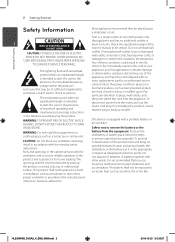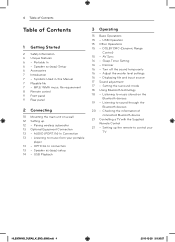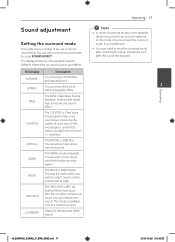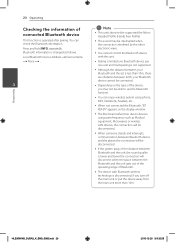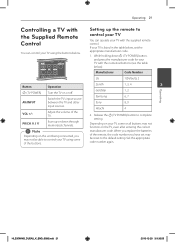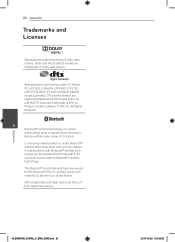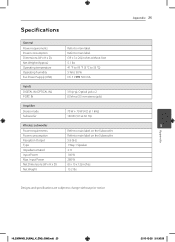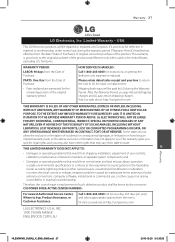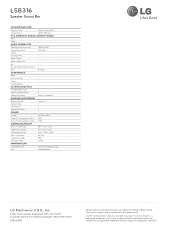LG LSB316 Support Question
Find answers below for this question about LG LSB316.Need a LG LSB316 manual? We have 2 online manuals for this item!
Question posted by kaila0716 on December 19th, 2013
My Subwoofer Lost It Pairing. And I Lost The Remote Control. How Do I Pair It
The person who posted this question about this LG product did not include a detailed explanation. Please use the "Request More Information" button to the right if more details would help you to answer this question.
Current Answers
Related LG LSB316 Manual Pages
LG Knowledge Base Results
We have determined that the information below may contain an answer to this question. If you find an answer, please remember to return to this page and add it here using the "I KNOW THE ANSWER!" button above. It's that easy to earn points!-
Clock losing time - LG Consumer Knowledge Base
Television remote control not working How do I find the MAC address? Clock losing time Clock losing 6-7 mins of time each Turn off auto clock Use manual to bypass cable company OR 42/50PC5D-UC Model Sub MICOM Upgrade(V3.07) for reason below. 1. The clock lost several minutes a day Article ID: 3011 Last updated... -
HDTV: How can I improve low or bad signal? - LG Consumer Knowledge Base
... provider to check the signal coming to the home. on if you subscribe to have a weak...-> Plasma TV LCD Terminology: Tuning Systems Television Picture Color Liquid Crystals (continued) Channels missing on the remote control. For outdoor antennas, it with ... auto tuning will provide good reception for the channel you are lost. If you are caused by geographic location, trees, buildings, ... -
LHB975 Rear Speaker / Subwoofer Syncing - LG Consumer Knowledge Base
...and Channels for a Home Theatre set up Typical Home Theatre Reciever Blu-ray player: Checking for updated firmware from the rear speakers or subwoofer of the home theater system, and the LED ... please repeat steps 1-4. Turn on both the wireless receiver and subwoofer. The unit will display "REMATE" on the remote control simultaneously. Article ID: 6467 Last updated: 08 Jul, 2010 Views...
Similar Questions
My Lg Lh-t9654s 5.1 Channel Home Theater System Will Not Turn On And I Have A Di
LG LH-T9654S 5.1 Channel Home Theater System
LG LH-T9654S 5.1 Channel Home Theater System
(Posted by onapitan 1 year ago)
How To Program A Dish Remote To A Lg Dvd Home Theater System Lht854
(Posted by Anisdrewsk 10 years ago)
How To Increase Rear Speaker Sound Bh6820sw Lg Home Theater System
(Posted by hetmoonr 10 years ago)
Lost Remote To Sound Bar
Is there a way to adjust settings on my soundbar without using the remote that came with it....
Is there a way to adjust settings on my soundbar without using the remote that came with it....
(Posted by ekjjij 11 years ago)
My Subwoofer Lost Its Pairing. No Manual. How Do I Pair To Soundbar?
I need help .
I need help .
(Posted by cawthon 11 years ago)