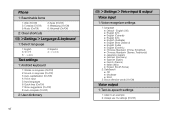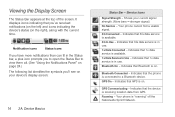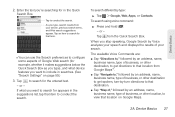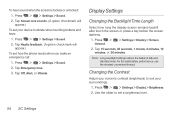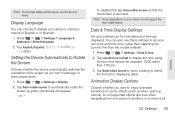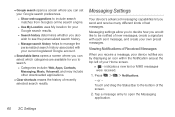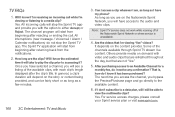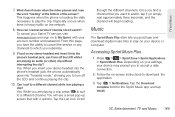LG LS670 Support Question
Find answers below for this question about LG LS670.Need a LG LS670 manual? We have 1 online manual for this item!
Question posted by 5150solooutlaw on June 21st, 2014
Troubleshoot Ls670 Why Is My Apps Not Appearing On App Screen But On Apps Under
The person who posted this question about this LG product did not include a detailed explanation. Please use the "Request More Information" button to the right if more details would help you to answer this question.
Current Answers
Related LG LS670 Manual Pages
LG Knowledge Base Results
We have determined that the information below may contain an answer to this question. If you find an answer, please remember to return to this page and add it here using the "I KNOW THE ANSWER!" button above. It's that easy to earn points!-
Pairing Bluetooth Devices LG Rumor 2 - LG Consumer Knowledge Base
...access the main menu. Once inside the menu screen, select the " T ools " menu. 2. Exit the menu screens and you wish to use with Hands Free". 3.&#... Pairing Bluetooth Devices LG Dare Troubleshooting tips for a 4-16 PIN code (typically 0 0 0 0). microSD tm Memory Port Advanced Phone Book Features: Entering Wait and Pause periods / Mobile Phones Pairing Bluetooth Devices LG Rumor ... -
Improving signal strength on the digital converter box. - LG Consumer Knowledge Base
... channels that channel and press the [Signal] button on the digital converter box. This will appear on screen, adjust your local broadcast antennas are made. If an outdoor antenna is bad or unstable, ...may be needed so that channel. If you have adjusted the antenna, it is still visible on screen. If an indoor antenna is too weak to support picture or sound, a box containing "no ... -
HDTV: How do I scan for channels? - LG Consumer Knowledge Base
... press to have the television begin to ensure that all available bands for channels. Use the arrow keys on screen, highlight [Auto Tuning] and press 5. Article ID: 6343 Last updated: 26 Feb, 2010 Views: 610 ...highlight the channel menu icon then press 4. After the channel menu appears on the remote to process the auto tuning. to 42" (continued) LCD Terminology: Viewing Angle ...
Similar Questions
How To Download Apps To The Sd Card By Default
how to download apps to the sd card by default
how to download apps to the sd card by default
(Posted by bevins89 7 years ago)
Android L5670 User Guide How To Get Phone To Automatically Download To Sd Card
(Posted by korycarroll55 9 years ago)
How To Rest Factory Settings On My Lg Gs170 Mobile Phone
how to rest factory settings on my LG GS170 mobile phone
how to rest factory settings on my LG GS170 mobile phone
(Posted by matbie20 9 years ago)
Forgot Password For Voice Mail On One Of My Mobile Phones.
I've forgotten the password for voice mail on one of my mobile phones. Put in several combination bu...
I've forgotten the password for voice mail on one of my mobile phones. Put in several combination bu...
(Posted by mikeevaristo 12 years ago)