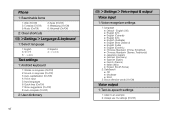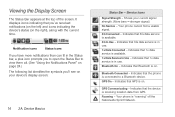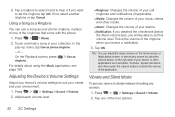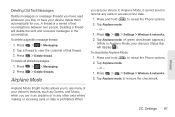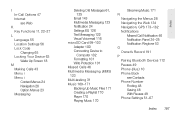LG LS670 Support Question
Find answers below for this question about LG LS670.Need a LG LS670 manual? We have 1 online manual for this item!
Question posted by mistyj42dmk on September 10th, 2014
How To Bluetooth Music From Lg Ls670
The person who posted this question about this LG product did not include a detailed explanation. Please use the "Request More Information" button to the right if more details would help you to answer this question.
Current Answers
Answer #1: Posted by TechSupport101 on September 12th, 2014 7:29 AM
Hi. See page 110+ of the Owner's Manual
http://www.helpowl.com/manuals/LG/LS670/121685
Related LG LS670 Manual Pages
LG Knowledge Base Results
We have determined that the information below may contain an answer to this question. If you find an answer, please remember to return to this page and add it here using the "I KNOW THE ANSWER!" button above. It's that easy to earn points!-
Pairing Bluetooth Devices LG Rumor 2 - LG Consumer Knowledge Base
/ Mobile Phones Pairing Bluetooth Devices LG Rumor 2 NOTE: Once the device PIN / Pass code has been entered (if applicable), the pairing process will be able to determine the PIN / Pass code. Transfer Music & Pictures LG Voyager Mobile Phones: Lock Codes What are pairing to place the device into pairing mode. 1. detailed directions on the option... -
LG Mobile Phones: Tips and Care - LG Consumer Knowledge Base
.... NOTE: During normal operation and use an after market phone charger. Network Storage Transfer Music & Pictures LG Dare Pairing Bluetooth Devices LG Dare Pairing Bluetooth Devices LG Rumor 2 microSD tm Memory Port Tips to extend phone battery life: Tips for your phone. Avoid high heat and levels of the phone: Always use a soft dry cloth to your... -
Chocolate Touch (VX8575) Back Cover Removal and Installation - LG Consumer Knowledge Base
...Phone Book Features: Entering Wait and Pause periods Transfer Music & Pictures LG Dare LG Mobile Phones: Tips and Care Mobile Phones: Lock Codes Pairing Bluetooth Devices LG Dare Also, always ensure that the hooks on the phone...ía un poco bajo el lateral superior del teléfono. / Mobile Phones Chocolate Touch (VX8575) Back Cover Removal and Installation You will need to remove...
Similar Questions
Android L5670 User Guide How To Get Phone To Automatically Download To Sd Card
(Posted by korycarroll55 9 years ago)
My Ls670 Will Not Connect To Wifi Or Bluetooth Anymore How Do I Fix It
(Posted by Anonymous-137947 9 years ago)
How To Bluetooth Music From A Lg L55c Phone To Another Phone
(Posted by shanKewa 9 years ago)
How Do I Unlock My Lg Ls670 Phone From True Wireless?
(Posted by Anonymous-132244 10 years ago)