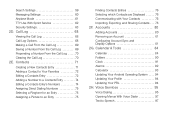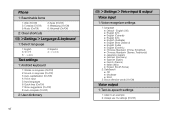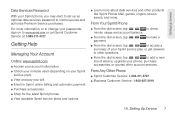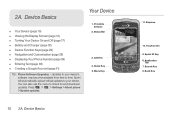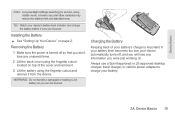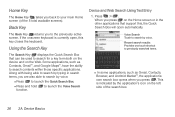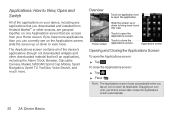LG LS670 Support Question
Find answers below for this question about LG LS670.Need a LG LS670 manual? We have 1 online manual for this item!
Question posted by joelagus on September 7th, 2013
How To Upgrade Android 2.3.3 To 4.0 Lg Ls670
The person who posted this question about this LG product did not include a detailed explanation. Please use the "Request More Information" button to the right if more details would help you to answer this question.
Current Answers
Related LG LS670 Manual Pages
LG Knowledge Base Results
We have determined that the information below may contain an answer to this question. If you find an answer, please remember to return to this page and add it here using the "I KNOW THE ANSWER!" button above. It's that easy to earn points!-
NAS Firmware Instructions - LG Consumer Knowledge Base
... following: Go to finish. ※ You can find the firmware with one of this page or do I connect the NAS directly to be safe. The upgrade will not affect the data stored on the bottom of the links on the NAS, but backup any unique data before... -
Can I use the NAS for video storage? - LG Consumer Knowledge Base
... the NAS for video storage? If multiple users are going to access video files on the NAS at the same time, you may want to upgrade to Gigabit Ethernet (1000 Mbps). Can I use as a video server. Yes, the LG NAS is too slow sometimes. / Network Storage Can I connect an All... -
Clock losing time - LG Consumer Knowledge Base
... losing time Clock losing 6-7 mins of time each Turn off auto clock Use manual to bypass cable company OR 42/50PC5D-UC Model Sub MICOM Upgrade(V3.07) for reason below. 1.
Similar Questions
How Do I Block A Number With The Lg Optimus S Ls670 - Android Smartphone
i have a LG optimus s modle ls670,,how do i block a phone number
i have a LG optimus s modle ls670,,how do i block a phone number
(Posted by rodrod62 10 years ago)