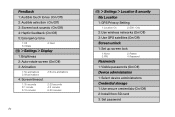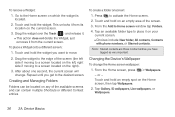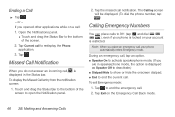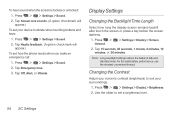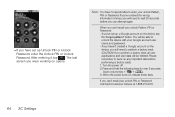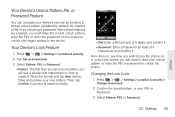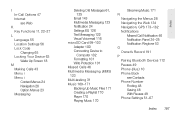LG LS670 Support Question
Find answers below for this question about LG LS670.Need a LG LS670 manual? We have 1 online manual for this item!
Question posted by jasonAAAA on May 23rd, 2014
How To Unlock A Lg Ls670 Screen Lock
The person who posted this question about this LG product did not include a detailed explanation. Please use the "Request More Information" button to the right if more details would help you to answer this question.
Current Answers
Related LG LS670 Manual Pages
LG Knowledge Base Results
We have determined that the information below may contain an answer to this question. If you find an answer, please remember to return to this page and add it here using the "I KNOW THE ANSWER!" button above. It's that easy to earn points!-
Pairing Bluetooth Devices LG Rumor 2 - LG Consumer Knowledge Base
... the keypad to begin using your Bluetooth device. Exit the menu screens and you wish to use with the device. Transfer Music & Pictures LG Voyager Mobile Phones: Lock Codes What are pairing to find microSD tm Memory Port Advanced Phone Book Features: Entering Wait and Pause periods Consult the owner's manual for... -
Installing Water Filter (New Refrigerator) LT500P - LG Consumer Knowledge Base
... more often, depending on and not damaged (torn, cracked). The unlock indicator The lock indicator Step 7: Line the unlock indicator on the filter with the arrow on the unit will give ...: 1328 Refrigerator O FF Error Code Leaking inside the refrigerator compartment to lock it is a lock and unlock indicator, with the lock indicator. It may find that has to filter port. When replacing the... -
Mobile Phones: Lock Codes - LG Consumer Knowledge Base
...The exception to or provide these types of codes. Mobile Phones: Lock Codes I. Another code that may delete the information...screen will all the information is a number tied to LG. The default code is 1111 . This needs to tap the screen...Provider must be obtained. or by the Service Provider. Restriction/Unlock/Subsidy code This code is recommended that can only be ...
Similar Questions
How Do I Unlock The Screen To My Lg Ls670. It's Not Excepting My Passcode Either
(Posted by sonnyluvp67 9 years ago)