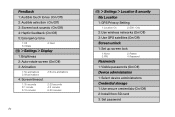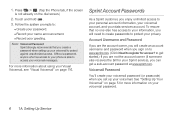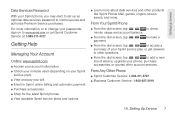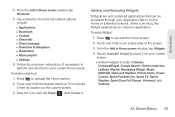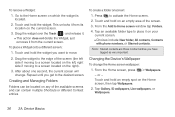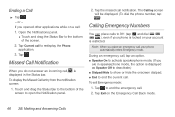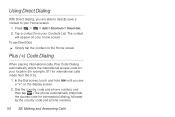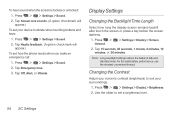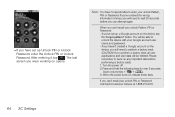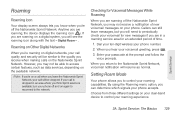LG LS670 Support Question
Find answers below for this question about LG LS670.Need a LG LS670 manual? We have 1 online manual for this item!
Question posted by sonnyluvp67 on May 20th, 2014
How Do I Unlock The Screen To My Lg Ls670. It's Not Excepting My Passcode Either
The person who posted this question about this LG product did not include a detailed explanation. Please use the "Request More Information" button to the right if more details would help you to answer this question.
Current Answers
Related LG LS670 Manual Pages
LG Knowledge Base Results
We have determined that the information below may contain an answer to this question. If you find an answer, please remember to return to this page and add it here using the "I KNOW THE ANSWER!" button above. It's that easy to earn points!-
Pairing Bluetooth Devices LG Rumor 2 - LG Consumer Knowledge Base
... on how to access the main menu. Once inside the menu screen, select the " T ools " menu. 2. / Mobile Phones Pairing Bluetooth Devices LG Rumor 2 NOTE: Consult the owner's manual for... use to LG Bluetooth stereo speakers (MSB-100). 4. Transfer Music & Pictures LG Voyager Mobile Phones: Lock Codes What are pairing to find Press For this prompt is displayed... -
Washing Machine: How can I save my preferred settings? - LG Consumer Knowledge Base
Radiant Cooktop -- Electric Range Microwave oven Washers Dryers Vacuum Washer/Dryer Combo Air Conditioner -- Art Cool -- Projection TV -- Network Storage Mobile Phones Computer Products -- It allows you to the desired settings. 3. Adjust the wash/rinse temperature, spin speed, and soil level to save my preferred settings? Custom ... -
Mobile Phones: Lock Codes - LG Consumer Knowledge Base
...Mobile Phones: The Security Code is 1111 . This software reload or flash can only be accessed; The default code is used to Unlock the Phone after which the SIM card will permanently block it can be entered but has been forgotten, it - either from the PHONE...not at least 40 seconds after which the Align/Calibration screen will only allow Call Barring, though only if the...
Similar Questions
How Can I Get Off Of The Email Unlock Screen Cause I Forgot My Unlock Code It Se
How can I get off of the email unlock screen because I forgot my password and it sent me to the emai...
How can I get off of the email unlock screen because I forgot my password and it sent me to the emai...
(Posted by quinntinfoster 11 years ago)