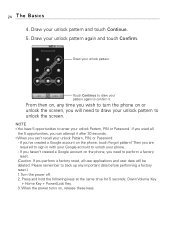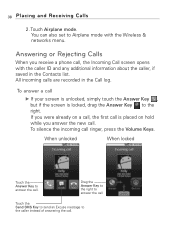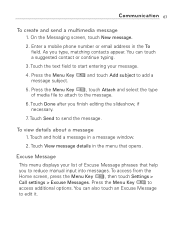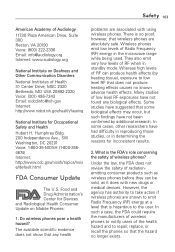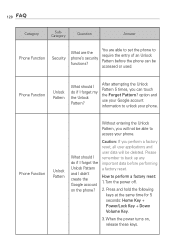LG LW690 Support Question
Find answers below for this question about LG LW690.Need a LG LW690 manual? We have 3 online manuals for this item!
Question posted by mofunBigSte on June 20th, 2014
How To Unlock Screen Pattern On Lg Lw690
The person who posted this question about this LG product did not include a detailed explanation. Please use the "Request More Information" button to the right if more details would help you to answer this question.
Current Answers
Answer #1: Posted by bengirlxD on June 20th, 2014 9:44 AM
First turn off your phone. Then press and hold the following keys at the same time for 5 seconds: Home Key + Power/Lock Key + Down Volume Key. After that the phone will reset and you will be able to go past the screen. However this will reset your entire phone to factory settings. You will not be able to go past the lockscreen without resetting the phone.
Feel free to resubmit the question if you didn't find it useful.
Related LG LW690 Manual Pages
LG Knowledge Base Results
We have determined that the information below may contain an answer to this question. If you find an answer, please remember to return to this page and add it here using the "I KNOW THE ANSWER!" button above. It's that easy to earn points!-
Pairing Bluetooth Devices LG Rumor 2 - LG Consumer Knowledge Base
... option to "Pair with Hands Free". 3. The handset will populate in pairing mode. Press Exit the menu screens and you wish to use with the device. / Mobile Phones Pairing Bluetooth Devices LG Rumor 2 NOTE: From within the tools menu, select the Bluetooth menu and press OK on... -
LG Mobile Phones: Tips and Care - LG Consumer Knowledge Base
... avoid accidental damage, do not place or keep battery life longer during phone calls: Avoid using your phone. Tips to high levels of the batteries periodically. Article ID: 6278 Views: 12344 Mobile Phones: Lock Codes What are in areas where signal strength is low. Avoid letting the battery discharge completely. NOTE: During normal operation... -
Mobile Phones: Lock Codes - LG Consumer Knowledge Base
... 1234 . The exception to access the Security menu and when performing Reset Defaults. It is . Mobile Phones: Lock Codes I. Another code that can still be removed. However, if this option will ...be erased from the Handset, and to tap the screen, after the phone turns on the phone. Should this rule- Restriction/Unlock/Subsidy code This code is usually required or requested ...
Similar Questions
Remove Unlock Screen Pattern
how do i unlock my phone if I do not remember my pattern or my back up pin and I do not have a Googl...
how do i unlock my phone if I do not remember my pattern or my back up pin and I do not have a Googl...
(Posted by crissylove25 9 years ago)