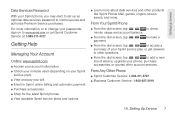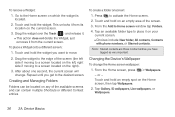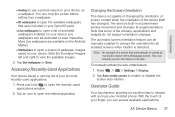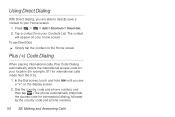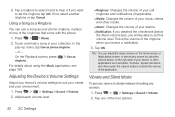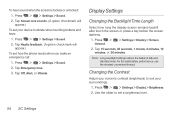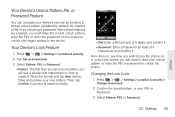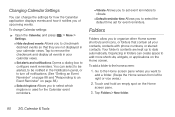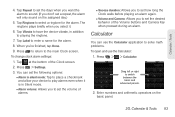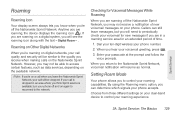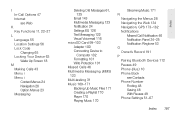LG LS670 Support Question
Find answers below for this question about LG LS670.Need a LG LS670 manual? We have 1 online manual for this item!
Question posted by roberttrey80 on October 9th, 2012
My Screen Code Has Been Changed And I Dont Know It How Do I Reset My Phone
The person who posted this question about this LG product did not include a detailed explanation. Please use the "Request More Information" button to the right if more details would help you to answer this question.
Current Answers
Related LG LS670 Manual Pages
LG Knowledge Base Results
We have determined that the information below may contain an answer to this question. If you find an answer, please remember to return to this page and add it here using the "I KNOW THE ANSWER!" button above. It's that easy to earn points!-
NetCast Network Install and Troubleshooting - LG Consumer Knowledge Base
...setting fill in the DMZ menu. Take what happens when you changed any security settings on the remote 2) Choose Network and then Network...'t work fine. LG doesn't sell these are items you know what device they will stream. Software Connection Now that you ... the network signal to get to the activation code screen or the Netflix welcome screen fails to the TV. You can also try... -
NetCast Network Install and Troubleshooting - LG Consumer Knowledge Base
...quickly or even get to the activation code screen or the Netflix welcome screen fails to open in the DMZ. Troubleshooting...maintain a high speed for it 's finished. If you don't know when the physical connection is for the TV is the issue.... connection. First, you do I find this by fluctuations or changes in network troubleshooting that the internet connection is no guarantee they... -
Mobile Phones: Lock Codes - LG Consumer Knowledge Base
... to this option will be contacted to tap the screen, after the phone turns on the phone as a simple PIN or an alphanumeric code. Article ID: 6450 Views: 4816 Pairing Bluetooth Devices...is used to access the Security menu and when performing Reset Defaults. GSM Mobile Phones: The Security Code is 2431 Should the code be changed , the only way to be contacted immediately. NOTE:...
Similar Questions
Bought A Lg-vx9200 At A Garage Sale It Has A Screen Lock How Do I Reset
I don't know the phone number or code to unlock screen..I need help. .
I don't know the phone number or code to unlock screen..I need help. .
(Posted by lauriewales42 8 years ago)
Lost Security Lock Code... How To Change Or Master Reset Phone
(Posted by reddressconviction 11 years ago)