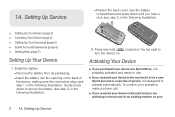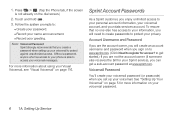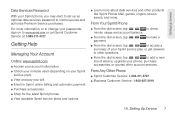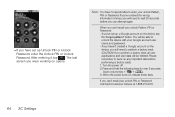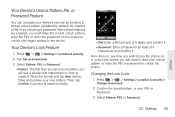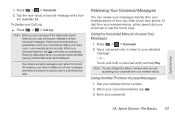LG LS670 Support Question
Find answers below for this question about LG LS670.Need a LG LS670 manual? We have 1 online manual for this item!
Question posted by psepwellye on January 31st, 2014
How Do You Reset Ls670 Phone Forgot Password
The person who posted this question about this LG product did not include a detailed explanation. Please use the "Request More Information" button to the right if more details would help you to answer this question.
Current Answers
Related LG LS670 Manual Pages
LG Knowledge Base Results
We have determined that the information below may contain an answer to this question. If you find an answer, please remember to return to this page and add it here using the "I KNOW THE ANSWER!" button above. It's that easy to earn points!-
Does the LG N4B1N NAS support bi-direction printing? - LG Consumer Knowledge Base
... I remove a certain file or folder? Why can 't I connect an All-In-One printer / scanner to the NAS? Why can 't I reset the password? How many users can the LG N4B1N NAS support at the same time? Article ID: 6100 Last updated: 23 Jul, 2009 Views: 1074 How do I ... -
How do I reset the password? - LG Consumer Knowledge Base
... Windows 2003 Server? User). Click the User ID to be changed in the NAS? Due to security reasons, passwords can only be reset by a service technician. If you forget the admin password, the NAS would have access to use in the User list (Share -> NAS Firmware Instructions How many printers... -
Mobile Phones: Lock Codes - LG Consumer Knowledge Base
... after which the SIM card will become PERMANENTLY LOCKED, and a new SIM Card must be reset by turning the phone OFF, then pressing the following keys in U nlock K ey and it is an 8 digit... This needs to Unlock the Phone after the phone turns on page 25 of the cell phone number. Keep holding them pressed: Volume Down, Camera Key and Power/End Key. GSM Mobile Phones: The Security Code is : ...
Similar Questions
How To Master Reset My Lg 870 Boost Mobile Phone Forgot Password.
(Posted by lacaror1 9 years ago)
How To Reset If I Forgot Password For Lg Vx9100
(Posted by kalumchr 9 years ago)
My Screen Code Has Been Changed And I Dont Know It How Do I Reset My Phone
(Posted by roberttrey80 11 years ago)