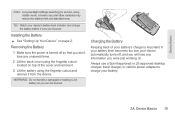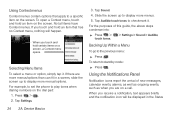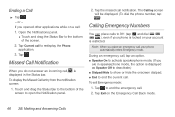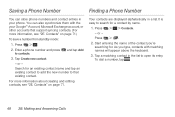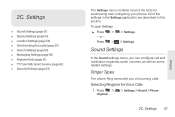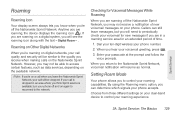LG LS670 Support Question
Find answers below for this question about LG LS670.Need a LG LS670 manual? We have 1 online manual for this item!
Question posted by jmMichae on January 21st, 2014
How To Get The Lg Ls670 Out Of Recovery Mode
The person who posted this question about this LG product did not include a detailed explanation. Please use the "Request More Information" button to the right if more details would help you to answer this question.
Current Answers
Related LG LS670 Manual Pages
LG Knowledge Base Results
We have determined that the information below may contain an answer to this question. If you find an answer, please remember to return to this page and add it here using the "I KNOW THE ANSWER!" button above. It's that easy to earn points!-
Pairing Bluetooth Devices LG Rumor 2 - LG Consumer Knowledge Base
...and you wish to begin to pair with the device. Transfer Music & Pictures LG Voyager Mobile Phones: Lock Codes What are pairing to place the device into pairing mode. 1. With the handset closed press the ok button on how to LG Bluetooth stereo... the keypad to search for use to determine the PIN / Pass code. / Mobile Phones Pairing Bluetooth Devices LG Rumor 2 NOTE: -
Transfer Music & Pictures LG Dare - LG Consumer Knowledge Base
... Between My LG Dare (VX9700) Phone And My Computer? 1.Insert a microSD card into your phone with the gold contacts facing down. 2.Connect your phone to your phone). Article ID: 6131 Last updated: 23 Jun, 2009 Views: 10827 Also read Pairing Bluetooth Devices LG Dare Transfer Music & Pictures LG Voyager Mobile Phones: Lock Codes Troubleshooting tips for... -
Transfer Music & Pictures LG Voyager - LG Consumer Knowledge Base
...window appears, select 'Open folder to the next step. 4. Note: It is recommended you format your phone). 7. When finished transferring files select Exit (on your microSD card before use for the first time.... 6339 Transfer Music & Pictures LG Dare LG Mobile Phones: Tips and Care What are DTMF tones? Tap Menu>Settings/Tools>Tools>USB Mode>Mass Storage. Copy and paste, or ...
Similar Questions
Recovery Mode Help How Do I Do It
Cant put my phone in recovery mode
Cant put my phone in recovery mode
(Posted by Sarahcook952 8 years ago)
Android L5670 User Guide How To Get Phone To Automatically Download To Sd Card
(Posted by korycarroll55 9 years ago)
Abrupt Phone Shutoff
phone shuts off for no good reason it seems. whenever I'm doing something, like Browsing the interne...
phone shuts off for no good reason it seems. whenever I'm doing something, like Browsing the interne...
(Posted by Anonymous-132583 10 years ago)
How Do I Get My Phone To Recovery Mode?
my phone is stuck on the Trackphone logo. can't get it to go to the recovery mode. i've tried holdin...
my phone is stuck on the Trackphone logo. can't get it to go to the recovery mode. i've tried holdin...
(Posted by shadowgramma 11 years ago)