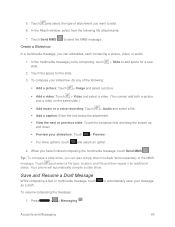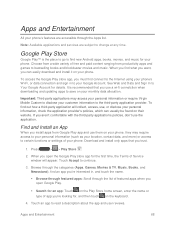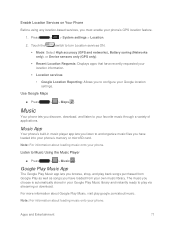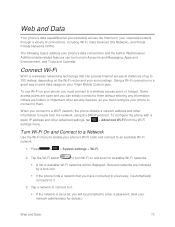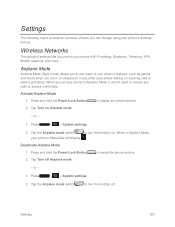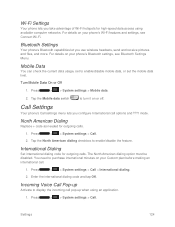LG LS620 Support Question
Find answers below for this question about LG LS620.Need a LG LS620 manual? We have 3 online manuals for this item!
Question posted by duvonte2 on February 10th, 2015
Is There Any Way I Can Get The Bluetooth Files That Stream The Music From My Pho
I lost the bluetooth files that stream music over from my phone to my bluetooth speaker and Bluetooth. Earbuds
Current Answers
Related LG LS620 Manual Pages
LG Knowledge Base Results
We have determined that the information below may contain an answer to this question. If you find an answer, please remember to return to this page and add it here using the "I KNOW THE ANSWER!" button above. It's that easy to earn points!-
Transfer Music & Pictures LG Dare - LG Consumer Knowledge Base
... LG Dare Transfer Music & Pictures LG Voyager Mobile Phones: Lock Codes Troubleshooting tips for the Bluetooth stereo headset (HBS-250). Transfer Music & Tap Menu>Settings/Tools>Tools>USB Mode>Mass Storage Note: If the "Found New Hardware Wizard" appears, select cancel and proceed to view files'. 6.When finished transferring files select Exit... -
Bluetooth Profiles - LG Consumer Knowledge Base
... device can be streaming songs stored on one enabled device to a Bluetooth enabled printer from the phone's camera in use of phonebook access would be synchronizing a contact list between the mobile phone and another device. microSD tm Memory Port Pairing Bluetooth Devices LG Dare Transfer Music & Sending JPEG files to communicate with a bluetooth hands free headset... -
Chocolate Touch (VX8575) Back Cover Removal and Installation - LG Consumer Knowledge Base
... firmemente el teléfono con ambas mano (como desmostrado). 2. Advanced Phone Book Features: Entering Wait and Pause periods Transfer Music & Sostenga firmemente el teléfono con ambas manos (como desmostrado). 3. Hold the...ocupan las ranuras del teléfono. 2. Pictures LG Dare LG Mobile Phones: Tips and Care Mobile Phones: Lock Codes Pairing Bluetooth Devices LG Dare
Similar Questions
My Boost Mobile Lg Ls620 Realm Google Play Store Will Not Work
(Posted by Anonymous-154642 8 years ago)
Lg Realm Ls620 Says Sims Not Ready . Can't Turn On Wifi Or Bluetooth ...
I got the phone from a friend and they said that they tried to root it and I guess something went wr...
I got the phone from a friend and they said that they tried to root it and I guess something went wr...
(Posted by deemh95 9 years ago)
How To Rest Factory Settings On My Lg Gs170 Mobile Phone
how to rest factory settings on my LG GS170 mobile phone
how to rest factory settings on my LG GS170 mobile phone
(Posted by matbie20 9 years ago)
Can I Keep My Current Virgin Mobile Phone # With This New Tracfone?
I just bought this LG430G phone but haven't opened it yet, still deciding whether to keep itor keep ...
I just bought this LG430G phone but haven't opened it yet, still deciding whether to keep itor keep ...
(Posted by Anonymous-65173 11 years ago)