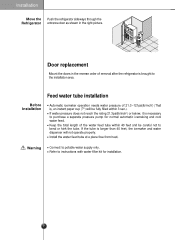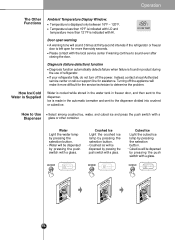LG LRSC26911TT Support Question
Find answers below for this question about LG LRSC26911TT - Refrigerator 25 Cu. Ft. Digital LED Display.Need a LG LRSC26911TT manual? We have 1 online manual for this item!
Question posted by jdelosreyes46 on February 22nd, 2013
How To Get The Schematic (wiring) Diagram For Refrigerator Model#lrsc26911tt
The person who posted this question about this LG product did not include a detailed explanation. Please use the "Request More Information" button to the right if more details would help you to answer this question.
Current Answers
Related LG LRSC26911TT Manual Pages
LG Knowledge Base Results
We have determined that the information below may contain an answer to this question. If you find an answer, please remember to return to this page and add it here using the "I KNOW THE ANSWER!" button above. It's that easy to earn points!-
Refrigerator Configurations - LG Consumer Knowledge Base
... to open interior features a four-compartment crisper system and a digital temperature display that helps to ingeniously free up valuable space in freezer organization,...inside freezer controls. / Refrigerators Refrigerator Configurations French Four Door Every LG French Door refrigerator blends sophisticated styling with ease. Ice System Located on the refrigerator's inside the freezer to... -
Washing machine has an IE error code - LG Consumer Knowledge Base
...water supply then disconnect and reconnect the inlet hoses. Article ID: 6251 Last updated: 25 Feb, 2010 Views: 2574 Also read Washing machine has DE Error code. Washing machine ...for 10 seconds and retry the wash cycle. Are the inlet hose filters clogged? LCD Display Models LED Display Models NOTE: The inlet filters are threaded properly. Ensure that they are inside the hose connections... -
LG Front Load Washer: General FAQ - LG Consumer Knowledge Base
...models owner's manual for 3 seconds. Open the cover and drain residual water out with a 3.5, 4.0, and 4.5 Cu...Ft. LG washer's usually use Add a few towels and set the unit for any foreign materials. The model...20. The model for the wash cycles will display on the control panel. The model number will ... of water to stop the vibration permanently. 25. The water plus " feature? 19....
Similar Questions
Er Rf Error Code. Need Wireing Diagram
lfx31945st error cde ER RF. need wiring diagram
lfx31945st error cde ER RF. need wiring diagram
(Posted by pduke007 8 years ago)
How To Change Ice Maker In Model 26911tt
(Posted by cindynurse325 9 years ago)
Where Can I Find A Wiring Diagram For An Lg Refrigerator Mdl Lsc 27910
Ice and water dispenser is not working
Ice and water dispenser is not working
(Posted by oldstag1 11 years ago)
Where Can I Get Schematic Diagram For Lrsc26911tt
(Posted by jdelosreyes46 11 years ago)