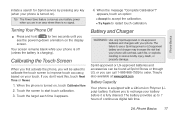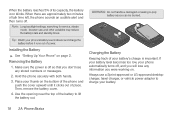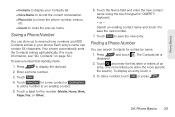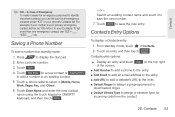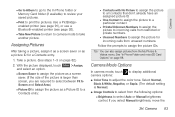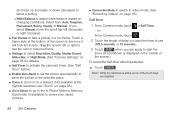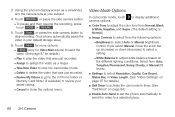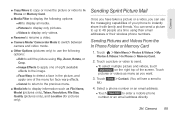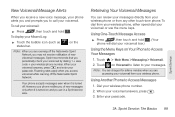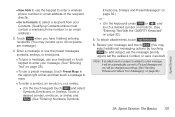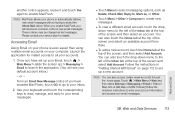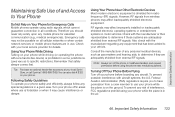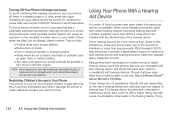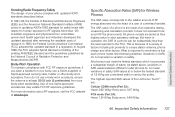LG LN510 Support Question
Find answers below for this question about LG LN510.Need a LG LN510 manual? We have 2 online manuals for this item!
Question posted by pp06060 on December 10th, 2013
Reviews Disappeared
Why all the reviews of lg ln5100 55" tv have disappeared from best buy site?
Current Answers
Related LG LN510 Manual Pages
LG Knowledge Base Results
We have determined that the information below may contain an answer to this question. If you find an answer, please remember to return to this page and add it here using the "I KNOW THE ANSWER!" button above. It's that easy to earn points!-
TV Guide: Channels not Labeled properly - LG Consumer Knowledge Base
... operates correctly, cable splitter may take 24-72 hours to complete. New information downloaded to TV may be the problem. 5. Once download is complete, review information in TV Guide Menu to ensure it is correct in TV Guide set -top box, the splitter must be powered off and on for... -
Washing Machine: How can I save my preferred settings? - LG Consumer Knowledge Base
...store a custom program? 1. Ceiling Cassette Dehumidifier Video DVD -- DVD Player (Combo/Recorder) TV -- Digital Transition -- -- Digital Transition Information Home Theater Audio -- Optical Drives -- Custom ...How can I use . Induction Cooktop Ranges -- Floor Standing -- Network Storage Mobile Phones Computer Products -- It allows you to confirm the settings have been stored. ... -
What are DTMF tones? - LG Consumer Knowledge Base
... use and not for any specific model) o MENU o SETTINGS o DTMF Tones o Normal or Long With touch-tone land-line phones, pressing a key on a phone keypad (as well as the "#" and "*") is used over mobile phones to determine which key was pressed, enabling dialing. It is not navigating correctly through an IVR system's options, or...
Similar Questions
Where Can I Get A Free User Manuel For The Total Call Mobil Phone Lgeln510rbl
(Posted by Sherilholzinger 9 years ago)
Can I Keep My Current Virgin Mobile Phone # With This New Tracfone?
I just bought this LG430G phone but haven't opened it yet, still deciding whether to keep itor keep ...
I just bought this LG430G phone but haven't opened it yet, still deciding whether to keep itor keep ...
(Posted by Anonymous-65173 11 years ago)