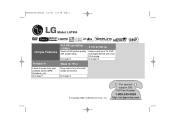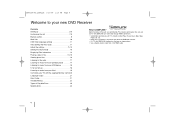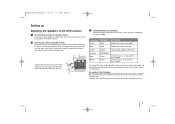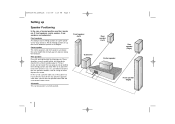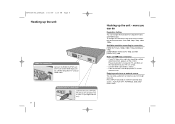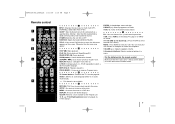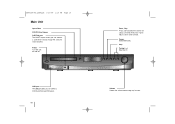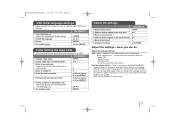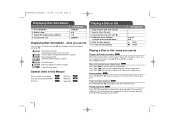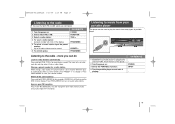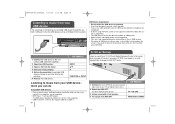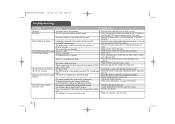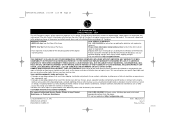LG LHT854 Support Question
Find answers below for this question about LG LHT854 - LG Home Theater System.Need a LG LHT854 manual? We have 2 online manuals for this item!
Question posted by Jasonevileth02 on August 21st, 2017
How Can I Get All The Speakers Working Without A Remote To Get Into Settings?
we lost the remote and only the front two and the woofer are working what should i do
Current Answers
Answer #1: Posted by Annali21 on August 22nd, 2017 2:55 AM
https://www.amazon.com/Replacement-Control-AKB41681201-HT963SA-HT963PA/dp/B009D5IEYC
Here is a replacemt of a remote control however this is a little pricey.
A alternative is trying to use and find a digital format within a app.
Related LG LHT854 Manual Pages
LG Knowledge Base Results
We have determined that the information below may contain an answer to this question. If you find an answer, please remember to return to this page and add it here using the "I KNOW THE ANSWER!" button above. It's that easy to earn points!-
Television: Noise/Audio problems - LG Consumer Knowledge Base
..., try another cable. If audio is being used . This setting should be changed , TV needs service. 7. Make sure they are not selected if a home theater system is being used . If a power failure occurs or power is being used with an HDMI cable, settings on auto leveler using the menu found on just one... -
Clock losing time - LG Consumer Knowledge Base
Television remote control not working How do I find the MAC address? The set is loosing time on the clock. The clock lost several minutes a day Article ID: 3011 Last updated: 06 Sep, 2008 Views: 508 Cable Cards: Not getting channels Television recording issues Television: Activating Vudu Using the TV as a center channel speaker. Clock losing time... -
LHB975 Rear Speaker / Subwoofer Syncing - LG Consumer Knowledge Base
...on the main unit. Turn on the remote control simultaneously. Bandwidth needed for instant streaming Different Modes and Channels for a Home Theatre set up Typical Home Theatre Reciever Blu-ray player: Checking for... from the rear speakers or subwoofer of the home theater system, and the LED indicators are RED, please follow the steps outlined below to sync the speakers to both the ...
Similar Questions
My Lg Lh-t9654s 5.1 Channel Home Theater System Will Not Turn On And I Have A Di
LG LH-T9654S 5.1 Channel Home Theater System
LG LH-T9654S 5.1 Channel Home Theater System
(Posted by onapitan 1 year ago)
Replacement Remote
how can i get a replacement remote for my home t system?
how can i get a replacement remote for my home t system?
(Posted by surveyprovisions 6 years ago)
How To Program A Dish Remote To A Lg Dvd Home Theater System Lht854
(Posted by Anisdrewsk 10 years ago)
My Speakers Work For My Blue Tooth And For Mp3 What Can Be The Problem
(Posted by leonayn 10 years ago)
Home Theater Lg Lht854 Display Indicate 'no Ipod Connected'
My home theater LHT854 don't works the display only indicate "No iPOD connected" could you help to m...
My home theater LHT854 don't works the display only indicate "No iPOD connected" could you help to m...
(Posted by QuijasTij 12 years ago)