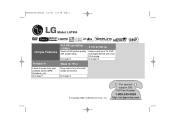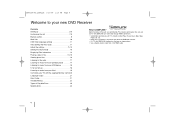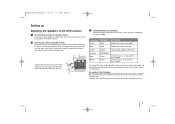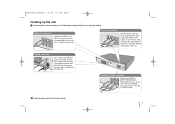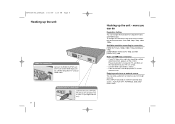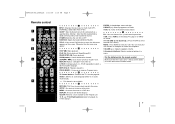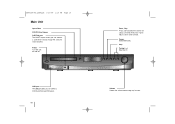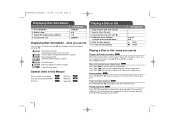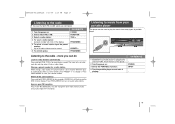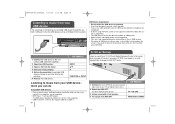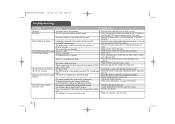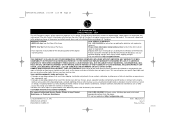LG LHT854 Support Question
Find answers below for this question about LG LHT854 - LG Home Theater System.Need a LG LHT854 manual? We have 2 online manuals for this item!
Question posted by menoalto on January 22nd, 2012
Manual For Dvd Model Lht854
The person who posted this question about this LG product did not include a detailed explanation. Please use the "Request More Information" button to the right if more details would help you to answer this question.
Current Answers
Related LG LHT854 Manual Pages
LG Knowledge Base Results
We have determined that the information below may contain an answer to this question. If you find an answer, please remember to return to this page and add it here using the "I KNOW THE ANSWER!" button above. It's that easy to earn points!-
Television: Noise/Audio problems - LG Consumer Knowledge Base
... options are not selected if a home theater system is not selected in audio menu....to turn of TV speakers or use monitor out for front sound. Some TV models have an option to adjust volume coming from an HDMI connected cable box.... used, check settings on , cable box will need to stereo or English. If a DVD or VCR is being used , check cables. Adjust volume on cable box using the menu... -
Washing Machine: How can I save my preferred settings? - LG Consumer Knowledge Base
... -- Art Cool -- Ceiling Cassette Dehumidifier Video DVD -- Projection TV -- Home Audio System Monitors Data Storage -- How do I store ...to store a customized wash cycle for on some models) allows you to -Analog Converter Box -- ...nbsp; Double Wall Oven -- DVD Player (Combo/Recorder) TV -- Window -- Digital Transition Information Home Theater Audio -- Kimchi -- Press the... -
Blu-ray player: Checking for updated firmware from within the player. - LG Consumer Knowledge Base
.... For example, the update from an LG BD500 series Blu-ray player IMPORTANT: Some models of any Blu-ray or DVD that include Netcast™ From time to time firmware updates are required to enjoy your ... you . Example update alert from an LG Blu-ray enabled home theater system Example update alert from BDLive™ Example software update in menu of the update process.
Similar Questions
My Lg Lh-t9654s 5.1 Channel Home Theater System Will Not Turn On And I Have A Di
LG LH-T9654S 5.1 Channel Home Theater System
LG LH-T9654S 5.1 Channel Home Theater System
(Posted by onapitan 1 year ago)
New Remote Not Working On Lhb 335 Model Blueray Home Theater Systen.
I just received the replacement remote for my lg lhb 335 blu ray home.theater system but the remote ...
I just received the replacement remote for my lg lhb 335 blu ray home.theater system but the remote ...
(Posted by chasenreno11 9 years ago)
How Wire A Lg Dvd Receiver Lht854 To A Sharp
(Posted by Satkat 9 years ago)
How To Program A Dish Remote To A Lg Dvd Home Theater System Lht854
(Posted by Anisdrewsk 10 years ago)