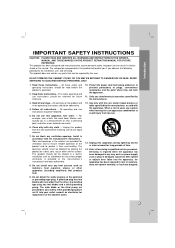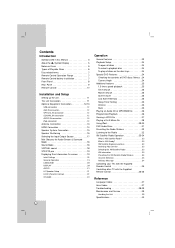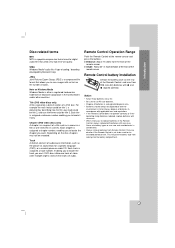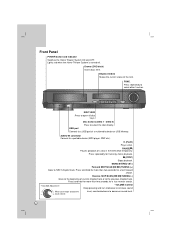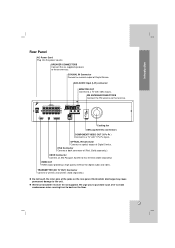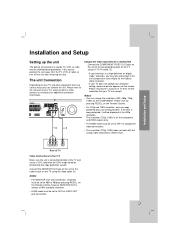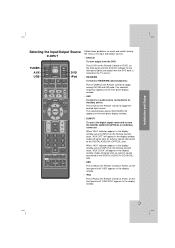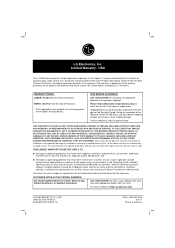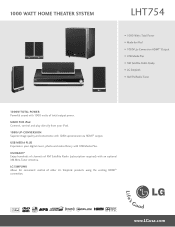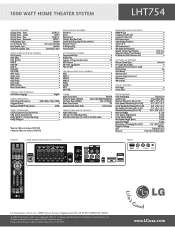LG LHT754 Support Question
Find answers below for this question about LG LHT754 - LG Home Theater System.Need a LG LHT754 manual? We have 2 online manuals for this item!
Question posted by clsSDie on August 24th, 2014
How To Install Lg Home Theater System To Lg Tv
The person who posted this question about this LG product did not include a detailed explanation. Please use the "Request More Information" button to the right if more details would help you to answer this question.
Current Answers
Related LG LHT754 Manual Pages
LG Knowledge Base Results
We have determined that the information below may contain an answer to this question. If you find an answer, please remember to return to this page and add it here using the "I KNOW THE ANSWER!" button above. It's that easy to earn points!-
Television: Noise/Audio problems - LG Consumer Knowledge Base
...sure they are routed properly for front sound. Make sure cables are properly installed. Some TV models have an option to turn of cable box. If no audio. ...channel speaker. Download Instructions Using the TV as necessary. Digital audio will need to control other devices? Make sure these options are not selected if a home theater system is bad on , cable box... -
Washing Machine: How can I save my preferred settings? - LG Consumer Knowledge Base
... button. 3. How do I use . More articles Knowledgebase by category: ____ Refrigerators -- All Rights Reserved. Window -- Plasma TV -- Digital Transition Information Home Theater Audio -- Radiant Cooktop -- Home Audio System Monitors Data Storage -- NAS | Glossary Home LG Service & Support / / Washers This article was: Select a cycle. 2. Set any other settings... -
Blu-ray player: Checking for updated firmware from within the player. - LG Consumer Knowledge Base
... Updates If the most recent firmware has already been installed, or a firmware update does not resolve a playback or instant streaming issue, please contact LG customer support (1-800-243-0000) with and experience the film. Example update alert from an LG Blu-ray enabled home theater system Example update alert from within the player. Benefits...
Similar Questions
My Lg Lh-t9654s 5.1 Channel Home Theater System Will Not Turn On And I Have A Di
LG LH-T9654S 5.1 Channel Home Theater System
LG LH-T9654S 5.1 Channel Home Theater System
(Posted by onapitan 1 year ago)
System Reset
hat is the button sequence to unlock my LG model LHT754 surround system
hat is the button sequence to unlock my LG model LHT754 surround system
(Posted by kenskids 8 years ago)
Install With Satelite Tv
How do I install to make LHB336 work with my TV not just the Blu-ray when I have Direct TV
How do I install to make LHB336 work with my TV not just the Blu-ray when I have Direct TV
(Posted by Jmchap1 12 years ago)
I Have Lg Sh92sb Audio System And The Audio Outputs Are Not All Working.
home audio system LG SH92SB. All three audio outputs on one side are working fine (Front Left, Fron...
home audio system LG SH92SB. All three audio outputs on one side are working fine (Front Left, Fron...
(Posted by ronaldfarah 12 years ago)
No Sound
MY LHT754 HAS NO SOUND WHEN USING TV. WORKS GREAT WITH DVD AND CD. REMOTE WILL NOT SWITCH WITH AUX B...
MY LHT754 HAS NO SOUND WHEN USING TV. WORKS GREAT WITH DVD AND CD. REMOTE WILL NOT SWITCH WITH AUX B...
(Posted by ramco 13 years ago)