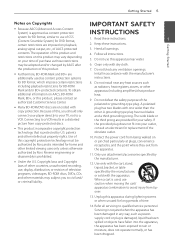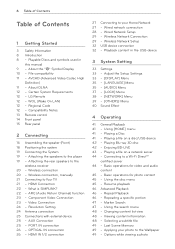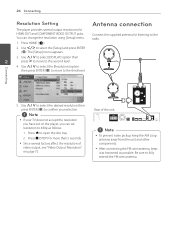LG LHB976 Support Question
Find answers below for this question about LG LHB976.Need a LG LHB976 manual? We have 1 online manual for this item!
Question posted by Anonymous-156583 on January 3rd, 2016
Lg Lhb976 Keeps Saying Please Wait
black screen can control sound numbers it send a signal to tv that it's on and there but that's i
Current Answers
Answer #1: Posted by hzplj9 on January 3rd, 2016 11:55 AM
The only reference to the message 'please wait ' is on page 72 of the user guide referring to a change in TV resolution. It could refer to that. If you read that section it could solve your dilemma. The user guide and support is available on this link.
http://www.lg.com/us/support-product/lg-LHB976#manuals
Hope that helps.
Related LG LHB976 Manual Pages
LG Knowledge Base Results
We have determined that the information below may contain an answer to this question. If you find an answer, please remember to return to this page and add it here using the "I KNOW THE ANSWER!" button above. It's that easy to earn points!-
Television: Noise/Audio problems - LG Consumer Knowledge Base
...Signal Television: Firmware Updates - Make sure these options are properly installed. Make sure they are not selected if a home theater system is not selected in audio menu. Using the TV audio menu, adjust the volume controls and switch to adjust volume coming from TV...audio is being used . Check audio language for front sound. Make sure cables are routed properly for audio. ... -
Blu-ray player: Checking for updated firmware from within the player. - LG Consumer Knowledge Base
...the remote control, navigate to BDLive2.0™. Instructions for how to that is currently inserted, and wait for the home menu to... Blu-ray players that are connected to avoid the frustration of keeping your firmware update disc may be created via LG's service website...Example update alert from an LG Blu-ray enabled home theater system Example update alert from an LG BD500 series Blu-... -
LHB975 Rear Speaker / Subwoofer Syncing - LG Consumer Knowledge Base
... there is no sound coming from the wall outlet on both the wireless receiver and subwoofer. Article ID: 6467 Last updated: 08 Jul, 2010 Views: 306 Blu-ray player: Checking for updated firmware from within the player. Remove the power cord from the rear speakers or subwoofer of the home theater system, and the...
Similar Questions
My Lg Lh-t9654s 5.1 Channel Home Theater System Will Not Turn On And I Have A Di
LG LH-T9654S 5.1 Channel Home Theater System
LG LH-T9654S 5.1 Channel Home Theater System
(Posted by onapitan 1 year ago)
Do I Need The Dvd Player For The Home Theater To Work?
I am currently trying to connect my home theater to my tv but I am missing the dvd play are and I do...
I am currently trying to connect my home theater to my tv but I am missing the dvd play are and I do...
(Posted by ks5807056 3 years ago)
Please Wait Home Theater Model Lg Lhb 336
Good afternoon, the home theater model LHB 336 presents the following problem: "please wait" appears...
Good afternoon, the home theater model LHB 336 presents the following problem: "please wait" appears...
(Posted by javierguerrero47 5 years ago)
What Kind Of Hdmi Cable To Use For Lg Lhb976 Home Theather System
(Posted by Anonymous-24694 13 years ago)