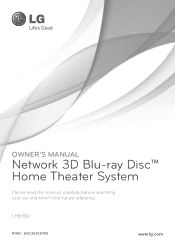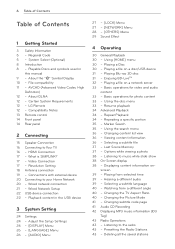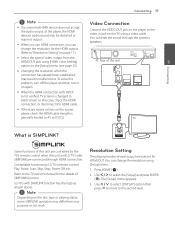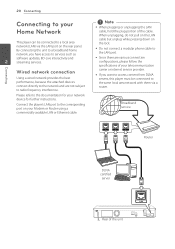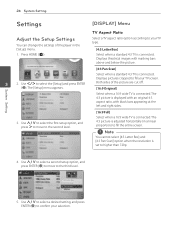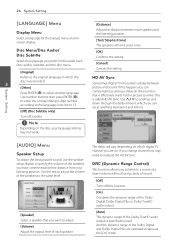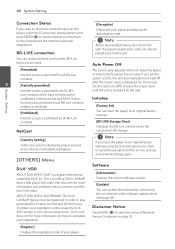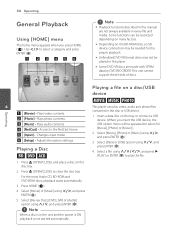LG LHB306 Support Question
Find answers below for this question about LG LHB306.Need a LG LHB306 manual? We have 1 online manual for this item!
Question posted by Anonymous-108589 on April 21st, 2013
How Do I Put Up A Wireless Connection On A Lhb306?
i want to go on the internet on a lhb306 wirelessly without removing my router to put it in my living room,anyone know the solution?
Current Answers
Related LG LHB306 Manual Pages
LG Knowledge Base Results
We have determined that the information below may contain an answer to this question. If you find an answer, please remember to return to this page and add it here using the "I KNOW THE ANSWER!" button above. It's that easy to earn points!-
Television: Noise/Audio problems - LG Consumer Knowledge Base
... for correct setting. Make sure these options are properly installed. Make sure they are not selected if a home theater system is being used , check cables. If two media devices have been changed from an HDMI connected cable box. Bad cables may cause an audio problem. 6. If a cable box is being used . 2. A cable... -
Blu-ray player: Checking for updated firmware from within the player. - LG Consumer Knowledge Base
... alternate firmware update methods DLNA Setup on . LG Blu-ray players that are connected to a home network either wired or wirelessly will no longer alert you . However, if the update window was displayed and ... from within the player. Example update alert from an LG Blu-ray enabled home theater system Example update alert from an LG BD500 series Blu-ray player IMPORTANT: Some models... -
LHB975 Rear Speaker / Subwoofer Syncing - LG Consumer Knowledge Base
... indicator lights, pairing was successful. Remove the power cord from the wall outlet on the main unit. Turn on both the wireless receiver and subwoofer. / Home Theater LHB975 Rear Speaker / Subwoofer Syncing In a case where there is no sound coming from the rear speakers or subwoofer of the home theater system, and the LED indicators are...
Similar Questions
My Lg Lh-t9654s 5.1 Channel Home Theater System Will Not Turn On And I Have A Di
LG LH-T9654S 5.1 Channel Home Theater System
LG LH-T9654S 5.1 Channel Home Theater System
(Posted by onapitan 1 year ago)
Lg Blue Ray Player Manual Lhb306
where do I go to get my player repaired because a DVD got stuck in there and I got it out but now it...
where do I go to get my player repaired because a DVD got stuck in there and I got it out but now it...
(Posted by Mackpapp33 10 years ago)
Lg Lhb306 Wont Read Dvd After A Firmware Update. Does Read Blu-ray And Cd Though
(Posted by jlnoriega 10 years ago)
Toublershooting Question: Reading Disc Error!!
I have a Home theater System Model LHB306 that is giving me a read disc error. When disc is inserted...
I have a Home theater System Model LHB306 that is giving me a read disc error. When disc is inserted...
(Posted by Drangerw 11 years ago)