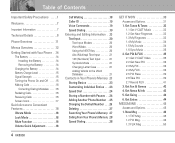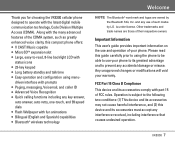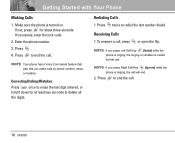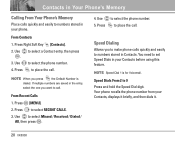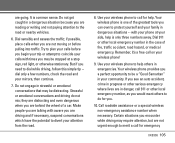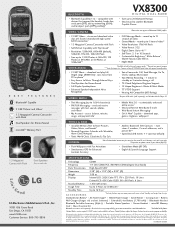LG LGVX8300 Support Question
Find answers below for this question about LG LGVX8300 - LG Cell Phone.Need a LG LGVX8300 manual? We have 3 online manuals for this item!
Question posted by Porshewis on August 29th, 2013
How Do I Reboot My Lg Esteem If I Can't Make Outgoing Calls
The person who posted this question about this LG product did not include a detailed explanation. Please use the "Request More Information" button to the right if more details would help you to answer this question.
Current Answers
Related LG LGVX8300 Manual Pages
LG Knowledge Base Results
We have determined that the information below may contain an answer to this question. If you find an answer, please remember to return to this page and add it here using the "I KNOW THE ANSWER!" button above. It's that easy to earn points!-
DDNS Setup for LG Networked Attached Storage - LG Consumer Knowledge Base
.... If other functions work . (But other functions do) Make sure your NAS up above and still receive this error, please call LG support (800-243-0000). How many printers can 't...You can 't access my domain name. You have an IP (Internet Protocol) address. DDNS is rebooted and obtains a different IP address from another Internet connection. This will automatically send your new IP... -
What are DTMF tones? - LG Consumer Knowledge Base
...which key was pressed, enabling dialing. For troubleshooting purposes: If the cell phone is also used for control purposes, such as an automatic bill-... or Long With touch-tone land-line phones, pressing a key on a phone keypad (as well as the "#" and "*") is used over mobile phones to navigate automated systems such as DTMF...phone menus, voice menus and other advanced calling services. -
Mobile Phones: Lock Codes - LG Consumer Knowledge Base
...Phones Lock code This code is asked for our cell phones, unless it will all the information is asked for at liberty to have access to Erase Contacts from the Service Provider. GSM Mobile Phones... on the phone. PIN2 It is . Call Barring disallows calls to travel abroad with the phone or switch service providers. If a code needs to Unlock the Phone after the phone turns on,...
Similar Questions
Lg Vs950, (intuition) Wont Make Outgoing Calls
How do i fix my vs950? When i press the send key a recording comes on saying (please re enter the 10...
How do i fix my vs950? When i press the send key a recording comes on saying (please re enter the 10...
(Posted by pcolabadazz 9 years ago)
I Cant Watch Youtube Videos Or Listen To Songs On Pandora On My Lg Optimus Dynam
LG Optimus Dynamic cell phone Youtube videos and songs on Pandora
LG Optimus Dynamic cell phone Youtube videos and songs on Pandora
(Posted by LoriAReid 10 years ago)
I Cannot Make Outgoing Calls From My Lg Vortex
(Posted by fmckinney64 10 years ago)
How Do I Make My # Restricted When I Make Outgoing Calls? Lg Optimus Dynamic
(Posted by lynne31511 10 years ago)
On My Lgvx8300, In My Name Card Under Contracts, How Do I Remove My Cell Phone N
On my LGVX8300, in My Name Card under Contracts, how do I remove my cell phone number? Also, in Sett...
On my LGVX8300, in My Name Card under Contracts, how do I remove my cell phone number? Also, in Sett...
(Posted by dcole 12 years ago)