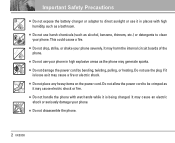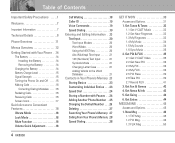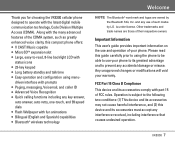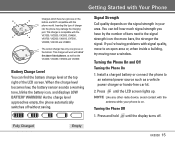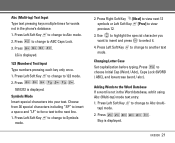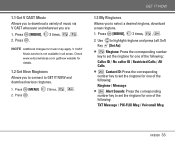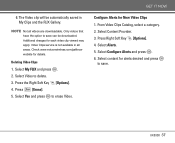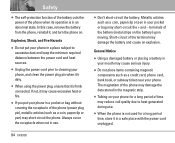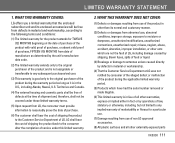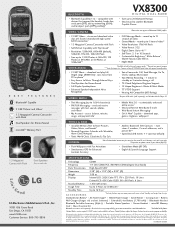LG LGVX8300 Support Question
Find answers below for this question about LG LGVX8300 - LG Cell Phone.Need a LG LGVX8300 manual? We have 3 online manuals for this item!
Question posted by kaliyahthomas40 on April 23rd, 2013
My Lg Motion 4g Wint Charge Why? It Was Charging But It Suddenly Cut Off
The person who posted this question about this LG product did not include a detailed explanation. Please use the "Request More Information" button to the right if more details would help you to answer this question.
Current Answers
Related LG LGVX8300 Manual Pages
LG Knowledge Base Results
We have determined that the information below may contain an answer to this question. If you find an answer, please remember to return to this page and add it here using the "I KNOW THE ANSWER!" button above. It's that easy to earn points!-
What is Water Hammer? - LG Consumer Knowledge Base
... as possible to 85% of the liquid line pressure. This is charged to the pump or quick closing valves and/or high velocity water...Formula: P = (0.070) (V) (L) / t + P1 Different types of Water Hammer's Shock waves are created in motion when it is a sudden increase in piping result from the process liquid by the acceleration and deceleration of the pipe. Pulsation generally occurs when a ... -
What are DTMF tones? - LG Consumer Knowledge Base
... row represents a low frequency, and each column represents a high frequency. For troubleshooting purposes: If the cell phone is used over mobile phones to navigate automated systems such as phone menus, voice menus and other advanced calling services. The land-line phone system can then "listen" and decode that key. In all, seven different frequencies are actually... -
Mobile Phones: Lock Codes - LG Consumer Knowledge Base
... forgotten, it can only be done prior to or provide these types of the cell phone number. The default code is entered incorrectly 3 times. LG CT810 (Incite)...cell phones, unless it does not have the phone re-programmed. This software reload or flash can be done either as specified on the phone. GSM Mobile Phones: The Security Code is used to Erase Contacts from the PHONE...
Similar Questions
I Cant Watch Youtube Videos Or Listen To Songs On Pandora On My Lg Optimus Dynam
LG Optimus Dynamic cell phone Youtube videos and songs on Pandora
LG Optimus Dynamic cell phone Youtube videos and songs on Pandora
(Posted by LoriAReid 10 years ago)
Help My Lg Motion 4g Won't Turn On!!
My lg motion 4g kept shutting off yesterday without warning and then four times later it shut off fo...
My lg motion 4g kept shutting off yesterday without warning and then four times later it shut off fo...
(Posted by Anonymous-127360 10 years ago)
How Can I Set Up Voicemail For My Metropcs Lg Motion 4g Phone?
how do i set up voicemail for my metropcs lg motion 4g phone?
how do i set up voicemail for my metropcs lg motion 4g phone?
(Posted by willlagos 11 years ago)
How To Turn Off 4g
I just bought the LG Motion but I do not know how to turn off the 4G when I'm not using it. Could ...
I just bought the LG Motion but I do not know how to turn off the 4G when I'm not using it. Could ...
(Posted by reginaminchello 11 years ago)
On My Lgvx8300, In My Name Card Under Contracts, How Do I Remove My Cell Phone N
On my LGVX8300, in My Name Card under Contracts, how do I remove my cell phone number? Also, in Sett...
On my LGVX8300, in My Name Card under Contracts, how do I remove my cell phone number? Also, in Sett...
(Posted by dcole 12 years ago)