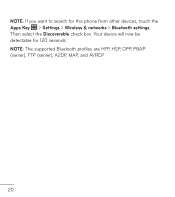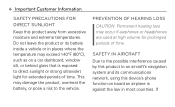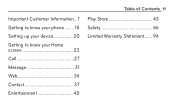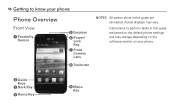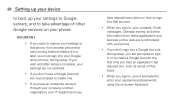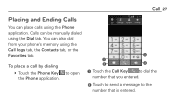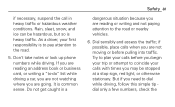LG LGL75C Support Question
Find answers below for this question about LG LGL75C.Need a LG LGL75C manual? We have 2 online manuals for this item!
Question posted by Redbama on January 2nd, 2014
Is There A Place In Straight Talk Lgl75c Phone To Store Notes
The person who posted this question about this LG product did not include a detailed explanation. Please use the "Request More Information" button to the right if more details would help you to answer this question.
Current Answers
Related LG LGL75C Manual Pages
LG Knowledge Base Results
We have determined that the information below may contain an answer to this question. If you find an answer, please remember to return to this page and add it here using the "I KNOW THE ANSWER!" button above. It's that easy to earn points!-
What type of antenna should I use? - LG Consumer Knowledge Base
... The round antenna was for UHF and the two retractable straight antennas (rabbit ears) were for signal strength. Amplification is ...many variations of -range. Test the antenna in your in stores. Large whole house antennas should use a UHF antenna. ...signals. Note that are typically rated to be needed . There are three main types of broadcast towers. If you may be placed where it... -
LG Mobile Phones: Tips and Care - LG Consumer Knowledge Base
... (charger, memory card, and USB) on the phones at all such as charging is high. / Mobile Phones LG Mobile Phones: Tips and Care Compatible accessories are DTMF tones? NOTE: Using chemical cleaners can damage the phones coatings or cause liquid damage to high levels of the phone's battery will drain the phone's battery faster than in a pocket. Network... -
What type of antenna should I use? - LG Consumer Knowledge Base
... in stores. I...house antennas should be mounted on the digital converter box. Note that require a power connection. In Review Use a UHF ...a pre-amp may be placed where it 's not properly grounded, you . You can not be placed close to work within 30... antenna that had the round antenna and the two retractable straight antennas? Amplification is short. And, there are other types...
Similar Questions
I Would Like To Record Phone Conversations On My Lgl75c. Is This Possible And Ho
(Posted by kelly99045 8 years ago)
Have An Lgl75c Phone From Straight Talk Slide Screen Wont Work
(Posted by barArtemi 9 years ago)
How Do I Get The Calendar To Work On This Lgl75c Phone?
How Do I Get The Calendar To Work On The Lgl75c Phone?
How Do I Get The Calendar To Work On The Lgl75c Phone?
(Posted by Anonymous-104983 11 years ago)
Why Doesnt My Optmus Straight Talk Smart Phone Connect To Internet Off Of Wifi?
my optimus straight talk phone has never connected to wifi i didnt ask my providers yet but they don...
my optimus straight talk phone has never connected to wifi i didnt ask my providers yet but they don...
(Posted by pandax678 11 years ago)
My Straight Talk Lgll55c Phone Is Only Showing The Startup Screen And Wont Go Pa
t the blue boot up screen. it was working fine this morning. next then you know all my apps started ...
t the blue boot up screen. it was working fine this morning. next then you know all my apps started ...
(Posted by nairobiarm15 11 years ago)