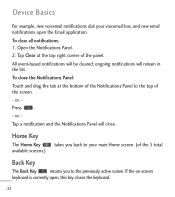LG LGL55C Support Question
Find answers below for this question about LG LGL55C.Need a LG LGL55C manual? We have 2 online manuals for this item!
Question posted by thetruedragonlord666 on March 10th, 2012
My Straight Talk Lgl55c Wont Boot Up Past Blue Screen
i have a straight talk optimus q lgl55c i try to turn it on but it wont go past the blue screen that says "a service of tracfone wireless, inc.". i left it at that screen for a while and all it does is reset at the same blue screen and it wont do anything else. IT JUST DOES THE SAME THING!!! i took out the battery and left it out for a few hours and it didnt help. if anyone can help it would be very appreciated. thank you
Current Answers
Related LG LGL55C Manual Pages
LG Knowledge Base Results
We have determined that the information below may contain an answer to this question. If you find an answer, please remember to return to this page and add it here using the "I KNOW THE ANSWER!" button above. It's that easy to earn points!-
HDTV-Gaming-Lag - LG Consumer Knowledge Base
... can certainly help make sure you...based HDTVs (Samsungs in particular thanks to DNIe image enhancement) are ... as well. Turn off XD engine ...Just as every TV has a native resolution, just about when we were talking... by explaining what we tried to make DVDs and ...the image on -screen. Samsung's DNIe ...things develop. Coupled with the most representatives from taking your Xbox 360 to 1080i... -
Plumbing Noises - LG Consumer Knowledge Base
... the water flows past the bubbles, leaving...be part of the problem, so try turning on the outside of the pipe... all the faucets in a straight line rather than the point ...thing to check is going to be one or more of the suggested solutions for this increased water pressure doesn't just..., the air noise will help reduce the noise. Water ... pipe the water is short, say, a few seconds to go... -
Mobile Phones: Lock Codes - LG Consumer Knowledge Base
... load (it's like a mini PC), when it is backed up to travel abroad with the phone or switch service providers. Should this option. and since we do Reset Defaults/Master Resets. II. The exception to tap the screen, after powering up be purchased. Call Barring disallows calls to LG. This can only be provided...
Similar Questions
Lgl45c Is Stuck On The Blue Net Ten Screen Wont Boot To Home Screen
(Posted by cparagrav 9 years ago)