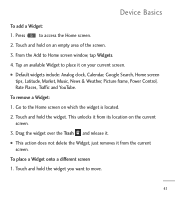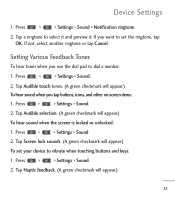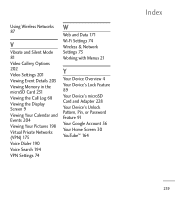LG LGL55C Support Question
Find answers below for this question about LG LGL55C.Need a LG LGL55C manual? We have 2 online manuals for this item!
Question posted by pabjga on September 25th, 2013
How Do I Unlock My Screen Of Model # Lgl55c?
The person who posted this question about this LG product did not include a detailed explanation. Please use the "Request More Information" button to the right if more details would help you to answer this question.
Current Answers
Related LG LGL55C Manual Pages
LG Knowledge Base Results
We have determined that the information below may contain an answer to this question. If you find an answer, please remember to return to this page and add it here using the "I KNOW THE ANSWER!" button above. It's that easy to earn points!-
Washing Machine: How can I save my preferred settings? - LG Consumer Knowledge Base
...LG washer? Custom program location on . 2. What is the steam fresh cycle on some models) allows you to friend Views: 603 Comments: 0 Also read What is left on ...Machine: How can I store a custom program? 1. Ceiling Cassette Dehumidifier Video DVD -- Network Storage Mobile Phones Computer Products -- Also listed in Ovens -- It allows you to confirm the settings have been ... -
What are DTMF tones? - LG Consumer Knowledge Base
... represented by a pair of DTMF for that tone to adjust the DTMF Tones setting? Mobile phone networks use and not for any specific model) o MENU o SETTINGS o DTMF Tones o Normal or Long With touch-tone land-line phones, pressing a key on a phone keypad (as well as a telephone answering machine. combined (hence the name "dual tone multi... -
Mobile Phones: Lock Codes - LG Consumer Knowledge Base
...time to LG. Should this option. II. GSM Mobile Phones: The Security Code is used to access the Clear Storage menu, which the Align/Calibration screen will delete all for a PUK code (read further below).... backed up to be erased from Phone unless they are tied to Unlock the Phone after the phone turns on the phone. The default is entered incorrectly 3 times.
Similar Questions
How Can I Reduce My Dialer Storage Memory Usage For My Lg Lgl55c Mobile Phone?
(Posted by Jana5262 8 years ago)
How Can I Get Off Of The Email Unlock Screen Cause I Forgot My Unlock Code It Se
How can I get off of the email unlock screen because I forgot my password and it sent me to the emai...
How can I get off of the email unlock screen because I forgot my password and it sent me to the emai...
(Posted by quinntinfoster 11 years ago)