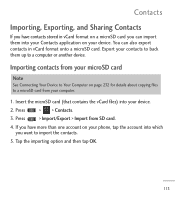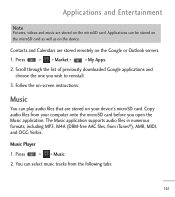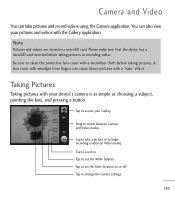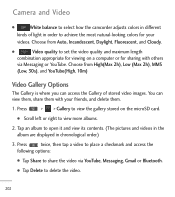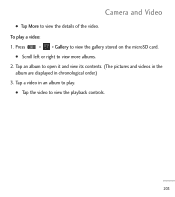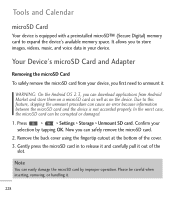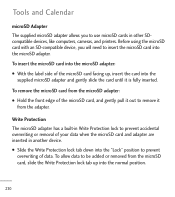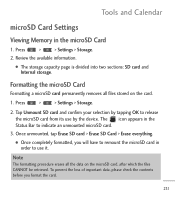LG LGL55C Support Question
Find answers below for this question about LG LGL55C.Need a LG LGL55C manual? We have 2 online manuals for this item!
Question posted by kurt2all on January 27th, 2014
How To Store On Lgl55c Sd Card
The person who posted this question about this LG product did not include a detailed explanation. Please use the "Request More Information" button to the right if more details would help you to answer this question.
Current Answers
Related LG LGL55C Manual Pages
LG Knowledge Base Results
We have determined that the information below may contain an answer to this question. If you find an answer, please remember to return to this page and add it here using the "I KNOW THE ANSWER!" button above. It's that easy to earn points!-
Bluetooth Profiles - LG Consumer Knowledge Base
...160;wireless keyboard as a laptop or PDA. Pictures LG Dare Pairing Bluetooth Devices LG Rumor 2 Mobile Phones: Lock Codes Transfer Music & These profiles provide the framework and procedures for an enabled...pushed and pulled between devices. Bluetooth profiles are stored on a Micro SD memory card inside the LG phone to an enabled printing device. -
Washing Machine: How can I save my preferred settings? - LG Consumer Knowledge Base
... Drive Motor mean? Also listed in Ovens -- What are the power requirements for 3 seconds. Side by category: ____ Refrigerators -- Plasma TV -- Network Storage Mobile Phones Computer Products -- How do I store a custom program? 1. More articles Knowledgebase by LG Technical Support Contact Us Sitemap Buyers' Guide Jobs LG Recycling Program Commercial Customers Recall Public Notices... -
Chocolate Touch (VX8575) Back Cover Removal and Installation - LG Consumer Knowledge Base
... Views: 1085 What are placed in the phones slots. 2. / Mobile Phones Chocolate Touch (VX8575) Back Cover Removal and Installation You will need to the phone has been turned off before you can install the battery and micro SD card on the battery cover are DTMF tones? Hold the phone securely with both hands (as illustrated) 2. Hold...
Similar Questions
Lg Optimus Q L55c Sd Cards Not Working
sd cards in but says phone does not have an sd card inserted but another sd works but my other card ...
sd cards in but says phone does not have an sd card inserted but another sd works but my other card ...
(Posted by rjwnmmc 10 years ago)
My Sd Card.
My SD card keeps saying not enough space. It says so many things I cant keep track. What does this m...
My SD card keeps saying not enough space. It says so many things I cant keep track. What does this m...
(Posted by kerrylbutler 11 years ago)
Keep Getting Messages About Sd Card. Have Had Phone For Less Than Six Months.
Thought I was getting the hang of the new phone? Now icon starts giving me grief about SD card? Then...
Thought I was getting the hang of the new phone? Now icon starts giving me grief about SD card? Then...
(Posted by nij12mdj 11 years ago)
Export Data From Sd Card Into Phone
How do I export the data from my SD card into my LG Optimus phone?
How do I export the data from my SD card into my LG Optimus phone?
(Posted by kisses4ever98 11 years ago)
L55c Sd Card Problems
i insert my micro sd card into my lg optimus l55c and its in all the way but for some reason it wont...
i insert my micro sd card into my lg optimus l55c and its in all the way but for some reason it wont...
(Posted by su1t3r5 11 years ago)