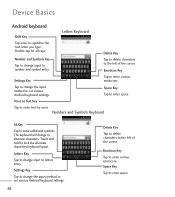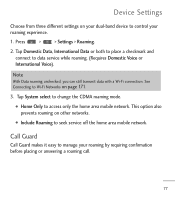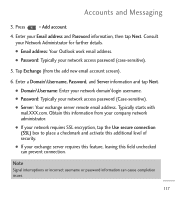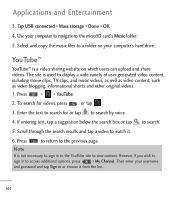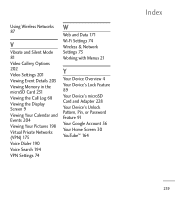LG LGL55C Support Question
Find answers below for this question about LG LGL55C.Need a LG LGL55C manual? We have 2 online manuals for this item!
Question posted by matpri on October 7th, 2013
How To Reset My Voice Mail Password On My Straight Talk Lgl55c
The person who posted this question about this LG product did not include a detailed explanation. Please use the "Request More Information" button to the right if more details would help you to answer this question.
Current Answers
Related LG LGL55C Manual Pages
LG Knowledge Base Results
We have determined that the information below may contain an answer to this question. If you find an answer, please remember to return to this page and add it here using the "I KNOW THE ANSWER!" button above. It's that easy to earn points!-
Transfer Music & Pictures LG Voyager - LG Consumer Knowledge Base
.... Article ID: 6132 Last updated: 13 Oct, 2009 Views: 6339 Transfer Music & Pictures LG Dare LG Mobile Phones: Tips and Care What are DTMF tones? To transfer pictures to or from the PC. 6. Connect your phone to 4GB) into your computer using a USB cable. *USB data cable sold separately: visit www.buywirelessnow.com... -
What are DTMF tones? - LG Consumer Knowledge Base
... referred to adjust the DTMF Tones setting? How to as phone menus, voice menus and other advanced calling services. In all, seven different frequencies are for general use digital signals instead of DTMF for the higher frequencies. The range is also used over mobile phones to navigate automated systems such as DTMF (Dual Tone... -
Mobile Phones: Lock Codes - LG Consumer Knowledge Base
..., then pressing the following keys in U nlock K ey and it can only be given by performing a Full or Hard Reset on page 25 of the cell phone number. Mobile Phones: Lock Codes I. NOTE: SIM cards will only allow Call Barring, though only if the Service Provider and SIM Card support it...
Similar Questions
How Do I Reset Voice Mail Password On A Lgl55c Straight Talk Phone
(Posted by withBuger 9 years ago)
Reset Voice Mail Password
My minutes expired. Now my voice mail won't work. How do I reset my voicemail password?
My minutes expired. Now my voice mail won't work. How do I reset my voicemail password?
(Posted by tamalga 11 years ago)
Forgot Password For Voice Mail On One Of My Mobile Phones.
I've forgotten the password for voice mail on one of my mobile phones. Put in several combination bu...
I've forgotten the password for voice mail on one of my mobile phones. Put in several combination bu...
(Posted by mikeevaristo 12 years ago)