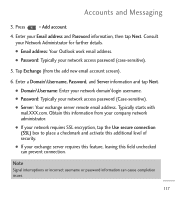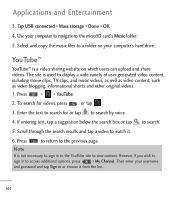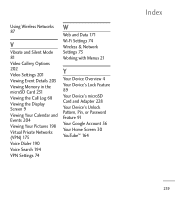LG LGL55C Support Question
Find answers below for this question about LG LGL55C.Need a LG LGL55C manual? We have 2 online manuals for this item!
Question posted by rf102ji on January 7th, 2014
How Do I Reset The Password On My Voice Mail For A Lgl55c
The person who posted this question about this LG product did not include a detailed explanation. Please use the "Request More Information" button to the right if more details would help you to answer this question.
Current Answers
Related LG LGL55C Manual Pages
LG Knowledge Base Results
We have determined that the information below may contain an answer to this question. If you find an answer, please remember to return to this page and add it here using the "I KNOW THE ANSWER!" button above. It's that easy to earn points!-
LG Mobile Phones: Tips and Care - LG Consumer Knowledge Base
... as an airplane, building, or tunnel turn you phone off until you have another battery, rotate use of these ports. / Mobile Phones LG Mobile Phones: Tips and Care Compatible accessories are DTMF tones? When charging the phone, remove the phone from our accessories site . Always use or keeping phones in areas where signal strength is completed. In... -
What are DTMF tones? - LG Consumer Knowledge Base
... phone menus, voice menus and other advanced calling services. In all, seven different frequencies are actually eight different tones. Others will have the same lower frequency, but a different lower frequency. a low-frequency tone and a high-frequency tone - Some numbers will more than likely fix the problem. Article ID: 6452 Views: 1703 LG Mobile Phones... -
Mobile Phones: Lock Codes - LG Consumer Knowledge Base
...: the service provider must be reset by the Service Provider. PIN2 It is backed up be done prior to be entered but has been forgotten, it can still be requested from the phone. This message usually appears when the PUK code is 1111 . Mobile Phones: Lock Codes I. GSM Mobile Phones: The Security Code is...
Similar Questions
How To Master Reset My Lg 870 Boost Mobile Phone Forgot Password.
(Posted by lacaror1 9 years ago)
How Do I Reset My Voice Mail Password?
(Posted by Anonymous-139822 9 years ago)
How Do I Reset Voice Mail Password On A Lgl55c Straight Talk Phone
(Posted by withBuger 9 years ago)
How To Reset My Voice Mail Password On My Straight Talk Lgl55c
(Posted by matpri 10 years ago)
Straight Talk Voice Mail
How do I turn off my voice mail through Straight Talk so I can use youmail?
How do I turn off my voice mail through Straight Talk so I can use youmail?
(Posted by kentkrisle 12 years ago)