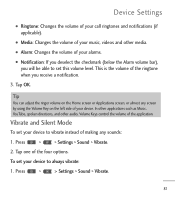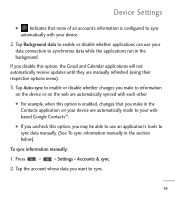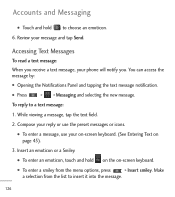LG LGL55C Support Question
Find answers below for this question about LG LGL55C.Need a LG LGL55C manual? We have 2 online manuals for this item!
Question posted by cgldough on April 19th, 2014
Cant Receive Or Make Call On Lgl55c
The person who posted this question about this LG product did not include a detailed explanation. Please use the "Request More Information" button to the right if more details would help you to answer this question.
Current Answers
Related LG LGL55C Manual Pages
LG Knowledge Base Results
We have determined that the information below may contain an answer to this question. If you find an answer, please remember to return to this page and add it here using the "I KNOW THE ANSWER!" button above. It's that easy to earn points!-
Bluetooth Profiles - LG Consumer Knowledge Base
...Device (HID) The profile controls how an enabled mobile device would be sending and receiving name cards or calendar events between devices. Dial-up Networking (DUN) The... imaging controls how an enabled device is pushed and pulled between the mobile phone and another device. Phone book access This profile allows sharing of non-protected images for one ... -
Chocolate Touch (VX8575) Back Cover Removal and Installation - LG Consumer Knowledge Base
...;a hacia arriba con sus dedos hasta que encaje en su lugar. Make sure that the power to remove the back cover before installing or replacing the battery. / Mobile Phones Chocolate Touch (VX8575) Back Cover Removal and Installation You will need to the phone has been turned off before you can install the battery and... -
Mobile Phones: Lock Codes - LG Consumer Knowledge Base
... load (it's like a mini PC), when it is recommended to make sure all the information is by any programming on the phone. LG CT810 (Incite) The only default code is the one...card, CAUTION: if and incorrect PUK is a number tied to this rule- Mobile Phones: Lock Codes I. GSM Mobile Phones: The Security Code is used to Erase Contacts from the Handset, and to this rule...
Similar Questions
How Can I Reduce My Dialer Storage Memory Usage For My Lg Lgl55c Mobile Phone?
(Posted by Jana5262 8 years ago)
How To Rest Factory Settings On My Lg Gs170 Mobile Phone
how to rest factory settings on my LG GS170 mobile phone
how to rest factory settings on my LG GS170 mobile phone
(Posted by matbie20 9 years ago)
Can You Make A Mobile Hot Spot On The Straight Talk Lgl55c
(Posted by totalBarryW 10 years ago)
Can I Keep My Current Virgin Mobile Phone # With This New Tracfone?
I just bought this LG430G phone but haven't opened it yet, still deciding whether to keep itor keep ...
I just bought this LG430G phone but haven't opened it yet, still deciding whether to keep itor keep ...
(Posted by Anonymous-65173 11 years ago)