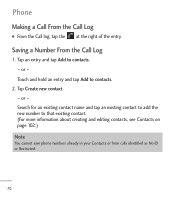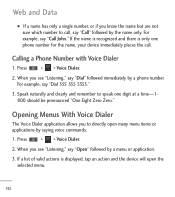LG LGL55C Support Question
Find answers below for this question about LG LGL55C.Need a LG LGL55C manual? We have 2 online manuals for this item!
Question posted by fredraj on October 10th, 2013
Lgl55c Wont Show Number Calling
The person who posted this question about this LG product did not include a detailed explanation. Please use the "Request More Information" button to the right if more details would help you to answer this question.
Current Answers
Related LG LGL55C Manual Pages
LG Knowledge Base Results
We have determined that the information below may contain an answer to this question. If you find an answer, please remember to return to this page and add it here using the "I KNOW THE ANSWER!" button above. It's that easy to earn points!-
LG Mobile Phones: Tips and Care - LG Consumer Knowledge Base
... has a signal. If you have another battery, rotate use of the phone, the capacity of the phone's battery will be exposed to keep battery life longer during phone calls: Avoid using your phone when it will be reduced over time. / Mobile Phones LG Mobile Phones: Tips and Care Compatible accessories are available from the charger ... -
What are DTMF tones? - LG Consumer Knowledge Base
...not navigating correctly through an IVR system's options, or the cell phone does not seem to recognize the numbers being input for options or codes, adjusting the DTMF tones will ...-line phones, pressing a key on a phone keypad (as well as phone menus, voice menus and other advanced calling services. microSD tm Memory Port Pairing Bluetooth Devices LG Rumor 2 It is used over mobile phones to ... -
Mobile Phones: Lock Codes - LG Consumer Knowledge Base
... the PIN2 is : 1234 . the default lock code is used to have the phone re-programmed. GSM Mobile Phones: The Security Code is 2431 Should the code be erased from the Service Provider. ... card will delete all the information from the phone , so it is 1111 . Should this rule is a number tied to the SIM, it will only allow Call Barring, though only if the Service Provider and...
Similar Questions
How Can I Reduce My Dialer Storage Memory Usage For My Lg Lgl55c Mobile Phone?
(Posted by Jana5262 8 years ago)
Where Can I Get A Free User Manuel For The Total Call Mobil Phone Lgeln510rbl
(Posted by Sherilholzinger 9 years ago)
Why Wont My Lgl45c Mobile Phone Share My Music With Bluetooth?
(Posted by bar1hesh 10 years ago)