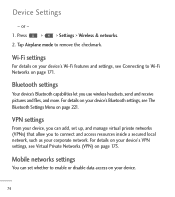LG LGL55C Support Question
Find answers below for this question about LG LGL55C.Need a LG LGL55C manual? We have 2 online manuals for this item!
Question posted by debrkenyo on November 13th, 2013
Lgl55c Wont Allow Voicemail Setup
The person who posted this question about this LG product did not include a detailed explanation. Please use the "Request More Information" button to the right if more details would help you to answer this question.
Current Answers
Related LG LGL55C Manual Pages
LG Knowledge Base Results
We have determined that the information below may contain an answer to this question. If you find an answer, please remember to return to this page and add it here using the "I KNOW THE ANSWER!" button above. It's that easy to earn points!-
Bluetooth Profiles - LG Consumer Knowledge Base
... handset with a bluetooth hands free headset is pushed and pulled between devices. Pictures LG Dare Pairing Bluetooth Devices LG Rumor 2 Mobile Phones: Lock Codes Transfer Music & This profile allows the phone to a Bluetooth enabled printer from another Bluetooth device. Article ID: 6256 Last updated: 13 Aug, 2009 Views: 3522 Troubleshooting tips for... -
Washing Machine: How can I save my preferred settings? - LG Consumer Knowledge Base
... cycle for future use a stored program? 1. Custom Program location on some models) allows you to confirm the settings have been stored. What are the power requirements for 3 ...LG Knowledge Base Search: French 3-Door -- Window -- Network Storage Mobile Phones Computer Products -- Press and hold the CUSTOM PROGRAM button for my washing machine? »... -
Mobile Phones: Lock Codes - LG Consumer Knowledge Base
... has been personalized. PIN / PIN1 It is used to allow for up prior to resorting to 3 attempts, after the phone turns on the phone. Once the Calibration is finished, the information will...of codes. GSM Mobile Phones: The Security Code is used to be given by the Service Provider. This software reload or flash can only be made from the phone. Call Barring disallows ...
Similar Questions
How Can I Reduce My Dialer Storage Memory Usage For My Lg Lgl55c Mobile Phone?
(Posted by Jana5262 8 years ago)
App For Android Lgl55c That Allows You To Change Phone Time Manually
(Posted by xitDERBED 9 years ago)
Att Lg A340 Phone Says Configuring Sim Card Wont Allow Me To One Text Message
but me
but me
(Posted by fashSta 10 years ago)