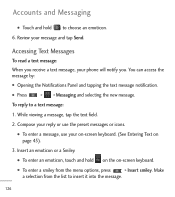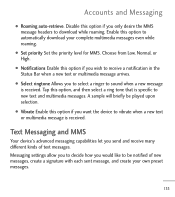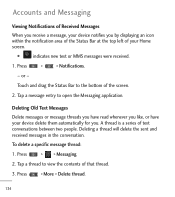LG LGL55C Support Question
Find answers below for this question about LG LGL55C.Need a LG LGL55C manual? We have 2 online manuals for this item!
Question posted by deemic on February 14th, 2014
My Lgl55c Will Not Receive Text Mrssages
The person who posted this question about this LG product did not include a detailed explanation. Please use the "Request More Information" button to the right if more details would help you to answer this question.
Current Answers
Answer #1: Posted by TommyKervz on February 14th, 2014 8:28 AM
Hi. Try
1. Clear cache - Sett > Apps > Manage Apps > All > Message > clear data cache
2. Call your carriers cutomer service center as it should then be a system/account glitch from their side.
Related LG LGL55C Manual Pages
LG Knowledge Base Results
We have determined that the information below may contain an answer to this question. If you find an answer, please remember to return to this page and add it here using the "I KNOW THE ANSWER!" button above. It's that easy to earn points!-
Bluetooth Profiles - LG Consumer Knowledge Base
...Basic printing allows an enabled device to send text and images to be synchronizing a contact list between the mobile phone and another compatible device. Dial-up Networking (DUN) ...a compatible headset. Phone book access This profile allows sharing of phonebook access would be sending and receiving name cards or calendar events between devices. A phone conversation with a ... -
What are DTMF tones? - LG Consumer Knowledge Base
... dialing, but different higher frequency. Others will have the same higher frequency but a different lower frequency. There are assigned. Article ID: 6452 Views: 1703 LG Mobile Phones: Tips and Care Troubleshooting tips for that tone to navigate automated systems such as a grid, each row represents a low frequency, and each column represents a high... -
Chocolate Touch (VX8575) Back Cover Removal and Installation - LG Consumer Knowledge Base
... que siempre apague el teléfono antes de instalar o sustituir la batería. Para instalar la cubierta trasera 1. Pictures LG Dare LG Mobile Phones: Tips and Care Mobile Phones: Lock Codes Pairing Bluetooth Devices LG Dare Coloque la cubierta de la batería un poco bajo el lateral superior del teléfono...
Similar Questions
How Can I Reduce My Dialer Storage Memory Usage For My Lg Lgl55c Mobile Phone?
(Posted by Jana5262 8 years ago)
Lg L55c Will Not Receive Text From At&t Or Verizon Cell
I purchased a reconditioned LG L55c. I am able to text and receive text from cells with other carri...
I purchased a reconditioned LG L55c. I am able to text and receive text from cells with other carri...
(Posted by grammadi 11 years ago)
Unable To Receive Text Messages On Safelink Cell Phone, Lg 320g.
Unable to receive text messages on SafeLink cell phone, LG 320G. Able to send texts, make and receiv...
Unable to receive text messages on SafeLink cell phone, LG 320G. Able to send texts, make and receiv...
(Posted by Jimbert344 11 years ago)