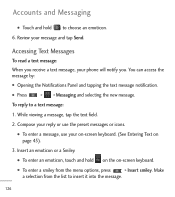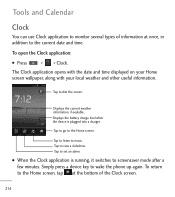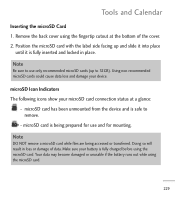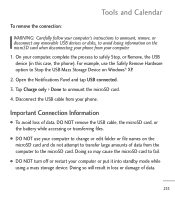LG LGL55C Support Question
Find answers below for this question about LG LGL55C.Need a LG LGL55C manual? We have 2 online manuals for this item!
Question posted by justinekingmaker on May 24th, 2012
Lgl55c Optimus C Won't Hold A Charge
My newer (4Mos) LG/Straight Talk Opitmus C (LGL55C) won't hold or take a charge. It's not all that old and I'm not horrible rough on it. But suddenly it won't hold or take a charge anymore. Should I need a new battery for it already?
Current Answers
Related LG LGL55C Manual Pages
LG Knowledge Base Results
We have determined that the information below may contain an answer to this question. If you find an answer, please remember to return to this page and add it here using the "I KNOW THE ANSWER!" button above. It's that easy to earn points!-
Television remote control not working - LG Consumer Knowledge Base
... remote control function. Make sure that goes with fresh new batteries. Re-chargeable batteries are not recommended for use my LG remote to other devices? Press and hold any button for one minute. If remote does not work anything, remote may need resetting. If another remote that is two different remotes that... -
Chocolate Touch (VX8575) Back Cover Removal and Installation - LG Consumer Knowledge Base
... desmostrado). 2. To Install the back cover 1. Advanced Phone Book Features: Entering Wait and Pause periods Transfer Music & / Mobile Phones Chocolate Touch (VX8575) Back Cover Removal and Installation You will need to remove the back cover before installing or replacing the battery. To remove the back cover 1. Hold the phone securely with your thumb until it up... -
Mobile Phones: Lock Codes - LG Consumer Knowledge Base
... this option. Keep holding them pressed: Volume Down, Camera Key and Power/End Key. Once the Calibration is entered incorrectly 10 times in U nlock K ey and it - thus requiring a new one used to this code be requested, the Service Provider must be given by the Service Provider. This needs to be done prior...
Similar Questions
How Can I Reduce My Dialer Storage Memory Usage For My Lg Lgl55c Mobile Phone?
(Posted by Jana5262 8 years ago)
Phone Beeping Every Few Minutes + Battery Icon Flashing - Do I Need New Battery?
(Posted by velotrain 11 years ago)
How Long Should I Charge A Vx5500 New Battery?
I bought a new VX5500 battery for my cell phone. How long should I initially charge it for and shoul...
I bought a new VX5500 battery for my cell phone. How long should I initially charge it for and shoul...
(Posted by garyogossett 12 years ago)