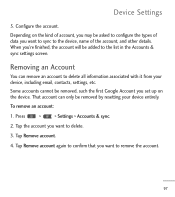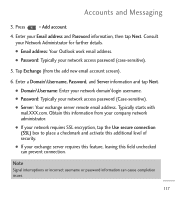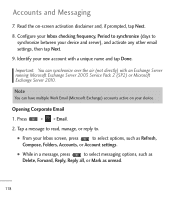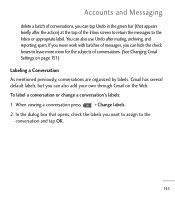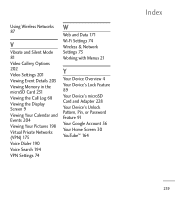LG LGL55C Support Question
Find answers below for this question about LG LGL55C.Need a LG LGL55C manual? We have 2 online manuals for this item!
Question posted by Dimarl on October 23rd, 2013
Lgl55c Factory Reset When The Screen Is Not Working
The person who posted this question about this LG product did not include a detailed explanation. Please use the "Request More Information" button to the right if more details would help you to answer this question.
Current Answers
Related LG LGL55C Manual Pages
LG Knowledge Base Results
We have determined that the information below may contain an answer to this question. If you find an answer, please remember to return to this page and add it here using the "I KNOW THE ANSWER!" button above. It's that easy to earn points!-
Pairing Bluetooth Devices LG Rumor 2 - LG Consumer Knowledge Base
... Free". 3. The handset will be able to find on how to access the main menu. Once inside the menu screen, select the " T ools " menu. 2. / Mobile Phones Pairing Bluetooth Devices LG Rumor 2 NOTE: NOTE: A prompt may display asking for the Bluetooth stereo headset (HBS-250). With the handset... -
Bluetooth Profiles - LG Consumer Knowledge Base
... audio to retrieve or browse image files from the phone's camera in use would be using the handset with a compatible Bluetooth device. This profile allows sending of how the basic printing profile works. Sending JPEG files to a Bluetooth enabled printer from a mobile handset is able to a compatible device. One ... -
Mobile Phones: Lock Codes - LG Consumer Knowledge Base
...), when it - The phone will take some time to or provide these types of the cell phone number. Restriction/Unlock/Subsidy code This code is entered incorrectly 3 times. it will delete all for Verizon- This can be done either as specified on the phone. and since we do Reset Defaults/Master Resets. Mobile Phones: Lock Codes I.
Similar Questions
How To Factory Reset Locked Lg Trac Phone
how do I factory reset lg trac phone modle#lg305c when I forgot passcode to unlock phone
how do I factory reset lg trac phone modle#lg305c when I forgot passcode to unlock phone
(Posted by stevenizzgood 6 years ago)
Hiw To Factory Reset A Phone Lgme395
I will like to now how factory reset my lgme395
I will like to now how factory reset my lgme395
(Posted by Jorgectejeda 8 years ago)