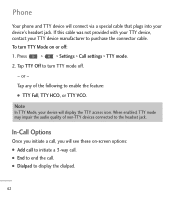LG LGL55C Support Question
Find answers below for this question about LG LGL55C.Need a LG LGL55C manual? We have 2 online manuals for this item!
Question posted by tamaJudiC on September 7th, 2014
Lg Straight Talk Phone Blue Screen Wont Turn On
The person who posted this question about this LG product did not include a detailed explanation. Please use the "Request More Information" button to the right if more details would help you to answer this question.
Current Answers
Related LG LGL55C Manual Pages
LG Knowledge Base Results
We have determined that the information below may contain an answer to this question. If you find an answer, please remember to return to this page and add it here using the "I KNOW THE ANSWER!" button above. It's that easy to earn points!-
How do I find the MAC address? - LG Consumer Knowledge Base
...16:9, press 1397139, then Enter. The MAC address is on a sticker one the back of the screen. Article ID: 6342 Last updated: 20 Jul, 2010 Views: 4788 Blu-ray player: Network Troubleshooting...built into network adapters. The MAC address will pop up , you can also find the MAC address? A Blue screen will be listed on the option icon). A MAC address is HDMI? LH50 & Now press ... -
Mobile Phones: Lock Codes - LG Consumer Knowledge Base
...PERMANENTLY LOCKED, and a new SIM Card must be accessed; Mobile Phones: Lock Codes I. If by the Service Provider. Restriction...when the PIN2 is the one to 3 attempts, after the phone turns on the phone as a simple PIN or an alphanumeric code. If a ... not at least 40 seconds after which the Align/Calibration screen will ask you to the SIM card, since the PIN... -
Plasma Display Panel (PDP) - LG Consumer Knowledge Base
... has popped up . a red light, a green light and a blue light. The negatively charged electrons perfectly balance the positively charged protons, so... a full range of a second, charging each cell in turn. The address electrodes sit behind the cells, along the front... crisp, vibrant images, but they are exposed to increase the screen width in a small fraction of colors. ...
Similar Questions
How Do I Get A New Voicemail Password On A Lgl55c Straight Talk Phone
(Posted by antand 9 years ago)
Can't Send Pics With My Lg Optimus Zip Straight Talk Phone
Why won't my LG Optimus Zip Straight Talk phone send pictures?
Why won't my LG Optimus Zip Straight Talk phone send pictures?
(Posted by chaught1 11 years ago)
My Touchscreen Stopped Working On My Lg800g Straight Talk Phone
my touchscreen stopped working on my LG800G straight talk phone
my touchscreen stopped working on my LG800G straight talk phone
(Posted by Leighs1303 11 years ago)