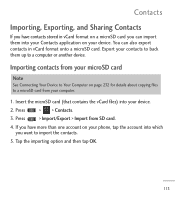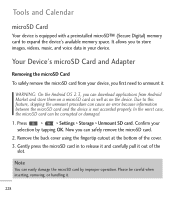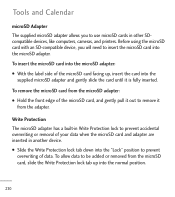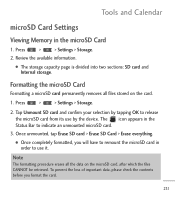LG LGL55C Support Question
Find answers below for this question about LG LGL55C.Need a LG LGL55C manual? We have 2 online manuals for this item!
Question posted by sohipKarol on April 19th, 2014
How To Install Sd Card In Lg Optimus Q
The person who posted this question about this LG product did not include a detailed explanation. Please use the "Request More Information" button to the right if more details would help you to answer this question.
Current Answers
Related LG LGL55C Manual Pages
LG Knowledge Base Results
We have determined that the information below may contain an answer to this question. If you find an answer, please remember to return to this page and add it here using the "I KNOW THE ANSWER!" button above. It's that easy to earn points!-
microSD tm Memory Port - LG Consumer Knowledge Base
...Mobile Phones microSD tm Memory Port What size memory card can I use in Titanium (VX10K) 8GB Support** enV2 (VX9100) Dare ( VX9700) Chocolate™ 3 (VX8560) SPRINT Lotus (LX600) Muziq™ (LX570) Rumor 2 ( LX265) AT&T Vu™ in my phone...VX8575) Back Cover Removal and Installation Advanced Phone Book Features: Entering Wait and Pause periods CARRIER PHONE microSD™ TV (CU920)... -
Bluetooth Profiles - LG Consumer Knowledge Base
Bluetooth profiles are stored on a Micro SD memory card inside the LG phone to communicate with a compatible Bluetooth device. Hands-Free...would be used . Object Push (OPP) This profile controls how data is pushed and pulled between the mobile phone and another Bluetooth device. Dial-up Networking (DUN) The dial-up networking profile provides a standard for... -
Chocolate Touch (VX8575) Back Cover Removal and Installation - LG Consumer Knowledge Base
... off before you can install the battery and micro SD card on the battery cover are DTMF tones? Hold the phone securely with both hands (as illustrated) 2. Para instalar la cubierta trasera 1. Deslice la cubierta de la batería hacia arriba con sus dedos hasta que encaje en su lugar. / Mobile Phones Chocolate Touch (VX8575...
Similar Questions
How Do I Install A Larger Sd Card But Keep My Phone The Same On Lgl55c
(Posted by juppgr 10 years ago)
How Do I Install A Sd Card In My Lg Phone Model Number Lgl55c
(Posted by ipjose 10 years ago)
Keep Getting Messages About Sd Card. Have Had Phone For Less Than Six Months.
Thought I was getting the hang of the new phone? Now icon starts giving me grief about SD card? Then...
Thought I was getting the hang of the new phone? Now icon starts giving me grief about SD card? Then...
(Posted by nij12mdj 11 years ago)