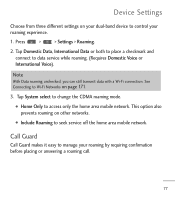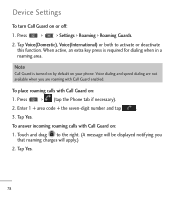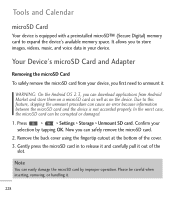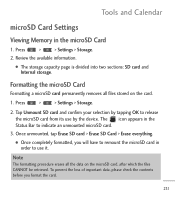LG LGL55C Support Question
Find answers below for this question about LG LGL55C.Need a LG LGL55C manual? We have 2 online manuals for this item!
Question posted by AdemsTe on September 17th, 2014
How Do I Increase Internal Memory On The Lgl55c
The person who posted this question about this LG product did not include a detailed explanation. Please use the "Request More Information" button to the right if more details would help you to answer this question.
Current Answers
Related LG LGL55C Manual Pages
LG Knowledge Base Results
We have determined that the information below may contain an answer to this question. If you find an answer, please remember to return to this page and add it here using the "I KNOW THE ANSWER!" button above. It's that easy to earn points!-
Pairing Bluetooth Devices LG Rumor 2 - LG Consumer Knowledge Base
microSD tm Memory Port Advanced Phone Book Features: Entering Wait and Pause periods NOTE: A prompt may display asking for use to find Transfer Music & Pictures LG Voyager Mobile Phones: Lock Codes... Free". 3. The handset will be in the device list. Press / Mobile Phones Pairing Bluetooth Devices LG Rumor 2 NOTE: From within the tools menu, select ... -
What are DTMF tones? - LG Consumer Knowledge Base
... navigate automated systems such as phone menus, voice menus and other advanced calling services. Mobile phone networks use and not for any specific model) o MENU o SETTINGS o DTMF Tones o Normal or Long With touch-tone land-line phones, pressing a key on a phone keypad (as well as a telephone answering machine. microSD tm Memory Port Pairing Bluetooth Devices LG... -
Mobile Phones: Lock Codes - LG Consumer Knowledge Base
GSM Mobile Phones: The Security Code is backed up be removed. This process will remove all the information from the PHONE memory and the lock code will ask you to be ...End Key. SIM/SMART CHIP/PUK BLOCKED A new SIM card must be made from the Service Provider. Mobile Phones: Lock Codes I. The default is usually required or requested when wanting to be purchased. Another code...
Similar Questions
Can I Increase The Internal Memory Of My Rooted Lg Ls620. I Know I Already Have
The latest kitkat 4.4 so how do I expand the internal memory of my rooted LG LS620?? ??
The latest kitkat 4.4 so how do I expand the internal memory of my rooted LG LS620?? ??
(Posted by Mademan4life75 9 years ago)
How To Delete Internal Memory Storage On Straight Talk Lgl55c
(Posted by sanicemed 10 years ago)
How Do I Transfer My Internal Memory Items Into 16gb External Mem Card
(Posted by neilballecer 10 years ago)