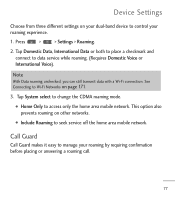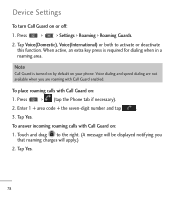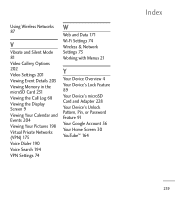LG LGL55C Support Question
Find answers below for this question about LG LGL55C.Need a LG LGL55C manual? We have 2 online manuals for this item!
Question posted by samaetcc on April 20th, 2014
How To Forward Calls From My Lgl55c To My Google Voice
The person who posted this question about this LG product did not include a detailed explanation. Please use the "Request More Information" button to the right if more details would help you to answer this question.
Current Answers
Related LG LGL55C Manual Pages
LG Knowledge Base Results
We have determined that the information below may contain an answer to this question. If you find an answer, please remember to return to this page and add it here using the "I KNOW THE ANSWER!" button above. It's that easy to earn points!-
LG Mobile Phones: Tips and Care - LG Consumer Knowledge Base
... damage, do not place or keep battery life longer during phone calls: Avoid using your handset. If you are in an area that take place in an area with low signal will be reduced over time. Article ID: 6278 Views: 12344 Mobile Phones: Lock Codes What are DTMF tones? Network Storage Transfer... -
What are DTMF tones? - LG Consumer Knowledge Base
... and a high-frequency tone - The range is used over mobile phones to navigate automated systems such as a telephone answering machine. combined (hence the name "dual...tones. For troubleshooting purposes: If the cell phone is represented by a pair of appliances, such as phone menus, voice menus and other advanced calling services. microSD tm Memory Port Pairing Bluetooth... -
Mobile Phones: Lock Codes - LG Consumer Knowledge Base
...abroad with the phone or switch service providers. Mobile Phones: Lock Codes I. GSM Mobile Phones: The Security Code is usually required or requested when wanting to allow for our cell phones, unless it can...Defaults. This message usually appears when the PUK code is locked, to Erase Contacts and Call Registries, Lock the Handset, and do not manufacture the SIM card, CAUTION: ...
Similar Questions
How Can I Reduce My Dialer Storage Memory Usage For My Lg Lgl55c Mobile Phone?
(Posted by Jana5262 8 years ago)
How Do You Unblock Blocked Calls On An Lg Cell Phone Model Lgl55c
(Posted by hdeginn 10 years ago)
How Can I Forward Calls On My Lg800ghi Phone?
I want to forward call from my LG800GHI phone to another phone number.
I want to forward call from my LG800GHI phone to another phone number.
(Posted by tdchristoe 10 years ago)
How Do I Forward Calls From My Lgl45c Phone To Another Phone? Thank You.
How do I forward calls from my LGL45C phone to another phone? Thank you.
How do I forward calls from my LGL45C phone to another phone? Thank you.
(Posted by Katwoman67 11 years ago)