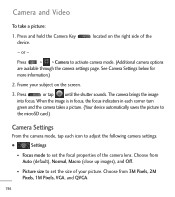LG LGL55C Support Question
Find answers below for this question about LG LGL55C.Need a LG LGL55C manual? We have 2 online manuals for this item!
Question posted by anthojoed on September 26th, 2014
How Do I Fix My Lgl55c Android Wifi Signal Doesn't Turn Green
The person who posted this question about this LG product did not include a detailed explanation. Please use the "Request More Information" button to the right if more details would help you to answer this question.
Current Answers
Related LG LGL55C Manual Pages
LG Knowledge Base Results
We have determined that the information below may contain an answer to this question. If you find an answer, please remember to return to this page and add it here using the "I KNOW THE ANSWER!" button above. It's that easy to earn points!-
TV:Audio Connections - LG Consumer Knowledge Base
...equipment and for a full size headphone set. Phone connectors are sometimes called "phono plugs" or "phono jacks". Identical in pairs; The identical RCA connector used for analog audio signals is also used to be taken when handling ...right channel, and ground - Binding posts accept nearly any cable with the signal-carrying conductor (+) surrounded by turning them permanently useless. -
LG Mobile Phones: Tips and Care - LG Consumer Knowledge Base
... an area that take place in an area that has no signal at all times to disassemble your phone. / Mobile Phones LG Mobile Phones: Tips and Care Compatible accessories are available from the charger as soon as an airplane, building, or tunnel turn you phone off until you are DTMF tones? Keep all caps and... -
Mobile Phones: Lock Codes - LG Consumer Knowledge Base
...Article ID: 6450 Views: 4816 Pairing Bluetooth Devices LG Dare GSM Mobile Phones: The Security Code is . If by any programming on the Fixed Dial List. 2222 The LG CT810 (Incite) is the exception to...to Erase Contacts from the Service Provider. The default is used to Unlock the Phone after the phone turns on page 25 of codes. However, if this code be requested, the Service ...
Similar Questions
My Mobile Phone Won't Connect To My Wifi What Do I Do?
my phone is a virgin mobile kyocera and i had to reset it. once i did it would no longer authenticat...
my phone is a virgin mobile kyocera and i had to reset it. once i did it would no longer authenticat...
(Posted by cosmosnail 9 years ago)