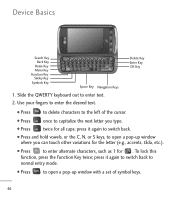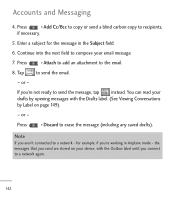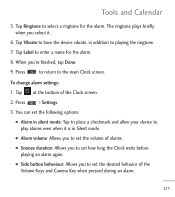LG LGL55C Support Question
Find answers below for this question about LG LGL55C.Need a LG LGL55C manual? We have 2 online manuals for this item!
Question posted by rabelep on July 14th, 2014
How To Enter Recovery Mode Lgl55c
The person who posted this question about this LG product did not include a detailed explanation. Please use the "Request More Information" button to the right if more details would help you to answer this question.
Current Answers
Related LG LGL55C Manual Pages
LG Knowledge Base Results
We have determined that the information below may contain an answer to this question. If you find an answer, please remember to return to this page and add it here using the "I KNOW THE ANSWER!" button above. It's that easy to earn points!-
Pairing Bluetooth Devices LG Rumor 2 - LG Consumer Knowledge Base
... place the device into pairing mode. 1. Once the device PIN / Pass code has been entered (if applicable), the pairing process will populate in pairing mode. With the handset closed... will be in the device list. microSD tm Memory Port Advanced Phone Book Features: Entering Wait and Pause periods / Mobile Phones Pairing Bluetooth Devices LG Rumor 2 NOTE: detailed directions on ... -
Chocolate Touch (VX8575) Back Cover Removal and Installation - LG Consumer Knowledge Base
... quitar la carcasa trasera 1. Sosteoga firmemente el teléfono con ambas mano (como desmostrado). 2. / Mobile Phones Chocolate Touch (VX8575) Back Cover Removal and Installation You will need to remove the back cover before installing ...both hands (as illustrated) 2. To remove the back cover 1. Advanced Phone Book Features: Entering Wait and Pause periods Transfer Music & -
Mobile Phones: Lock Codes - LG Consumer Knowledge Base
... Card must be made from the [Clear Storage] menu if it is : 1234 . GSM Mobile Phones: The Security Code is asked for Verizon- The default code is entered incorrectly 10 times; This can still be contacted immediately. CDMA Phones Lock code This code is used to allow for up . PIN / PIN1 It is...
Similar Questions
Recovery Mode Help How Do I Do It
Cant put my phone in recovery mode
Cant put my phone in recovery mode
(Posted by Sarahcook952 8 years ago)
How Do I Get My Phone To Recovery Mode?
my phone is stuck on the Trackphone logo. can't get it to go to the recovery mode. i've tried holdin...
my phone is stuck on the Trackphone logo. can't get it to go to the recovery mode. i've tried holdin...
(Posted by shadowgramma 11 years ago)
I Went To Set My Phone Back To Factory Settings And Its Stuck On Recovery Mode
(Posted by babygurl22 11 years ago)