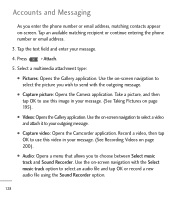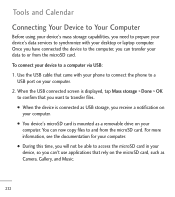LG LGL55C Support Question
Find answers below for this question about LG LGL55C.Need a LG LGL55C manual? We have 2 online manuals for this item!
Question posted by maguspa on September 24th, 2014
Does Straight Talk Lgl55c Have A Camera On The Front Of It?
The person who posted this question about this LG product did not include a detailed explanation. Please use the "Request More Information" button to the right if more details would help you to answer this question.
Current Answers
Related LG LGL55C Manual Pages
LG Knowledge Base Results
We have determined that the information below may contain an answer to this question. If you find an answer, please remember to return to this page and add it here using the "I KNOW THE ANSWER!" button above. It's that easy to earn points!-
Bluetooth Profiles - LG Consumer Knowledge Base
... between devices. Human Interface Device (HID) The profile controls how an enabled mobile device would be able to a Bluetooth enabled printer from another device like pictures from the phone's camera in use of the hands free profile in either direction. One example of how the basic... -
Washing Machine: How can I save my preferred settings? - LG Consumer Knowledge Base
... | Copyright 2009 LG Electronics. French 4-Door -- Induction Cooktop Ranges -- Electric Range Microwave oven Washers Dryers Vacuum Washer/Dryer Combo Air Conditioner -- LCD TV -- Network Storage Mobile Phones Computer Products -- Adjust the wash/rinse temperature, spin speed, and soil level to -Analog Converter Box -- -- Power the washer on WM0642HW 4. LG Knowledge Base Search... -
Mobile Phones: Lock Codes - LG Consumer Knowledge Base
... must be contacted immediately. PIN / PIN1 It is entered incorrectly 10 times; Mobile Phones: Lock Codes I. either from the phone , so it does not have access to make sure all be erased from the phone. Keep holding them pressed: Volume Down, Camera Key and Power/End Key. Article ID: 6450 Views: 4816 Pairing Bluetooth...
Similar Questions
Activation On Straight Talk
i want to know if i can activate my LG-VK810 on Straight Talk Wireless
i want to know if i can activate my LG-VK810 on Straight Talk Wireless
(Posted by jobles09 8 years ago)
What Wifi Hotspot App Is Free For Straight Talk Lg Model Lgl55c Phone
(Posted by alMASE 9 years ago)
Does The Straight Talk Lg Lgl55c Cell Phone Have An Audio Check
(Posted by eastfs 10 years ago)
How To Restore A Lgl55c Straight Talk Without Unlocking It Phone
(Posted by dsGehei 10 years ago)
Can I Activate My New Verizon Android Lg Optimus Exceed Through Straight Talk?
can I activate my LG Android optimus exceed verizon phone through straight talk
can I activate my LG Android optimus exceed verizon phone through straight talk
(Posted by Sieanna 10 years ago)